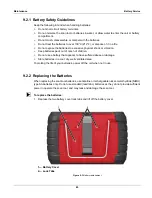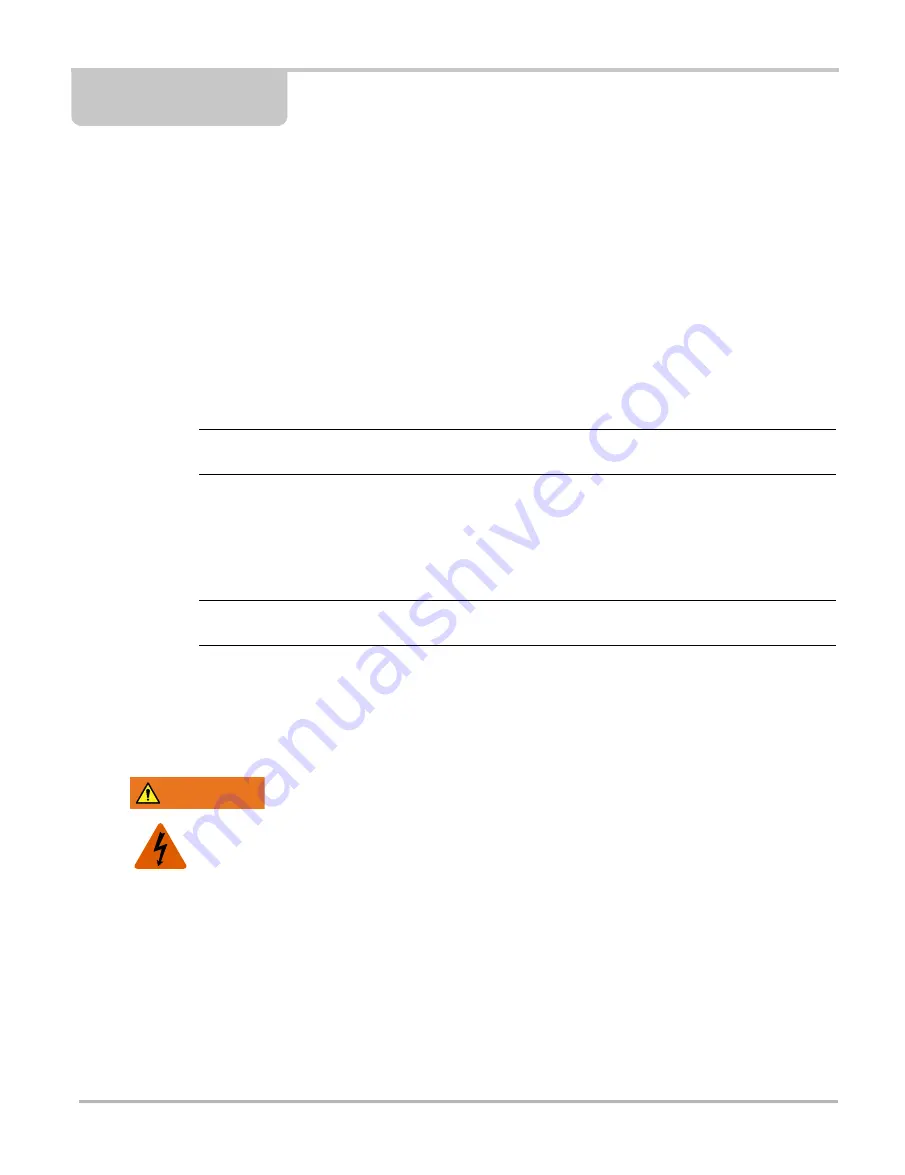
64
Chapter 9
Maintenance
This chapter covers how to care for your scan tool.
9.1 Cleaning and Inspecting
When using the scan tool perform the following tasks to keep it in top shape:
•
Check the housing, wiring, and connectors for dirt and damage before and after each use.
•
At the end of each work day, wipe the scan tool housing, wiring, and connectors clean with a
damp cloth.
IMPORTANT:
Do not use any abrasive cleansers or automotive chemicals on the unit.
9.1.1 Cleaning the Touch Screen
The touch screen can be cleaned with a soft cloth and a mild window cleaner.
IMPORTANT:
Do not use any abrasive cleansers or automotive chemicals on the touch screen.
9.2 Battery Service
Follow all safety guidelines when handling the batteries.
:$51 ,1*
Risk of electric shock.
• Prior to recycling the batteries, protect exposed terminals with insulating tape to
prevent shorting.
• Disconnect all test leads and turn diagnostic tools off before removing the batteries.
• Do not attempt to disassemble the batteries or remove any component projecting from
or protecting the battery terminals.
• Do not expose the unit or batteries to rain, snow, or wet conditions.
• Do not short circuit the battery terminals.
Electric shock can cause injury.