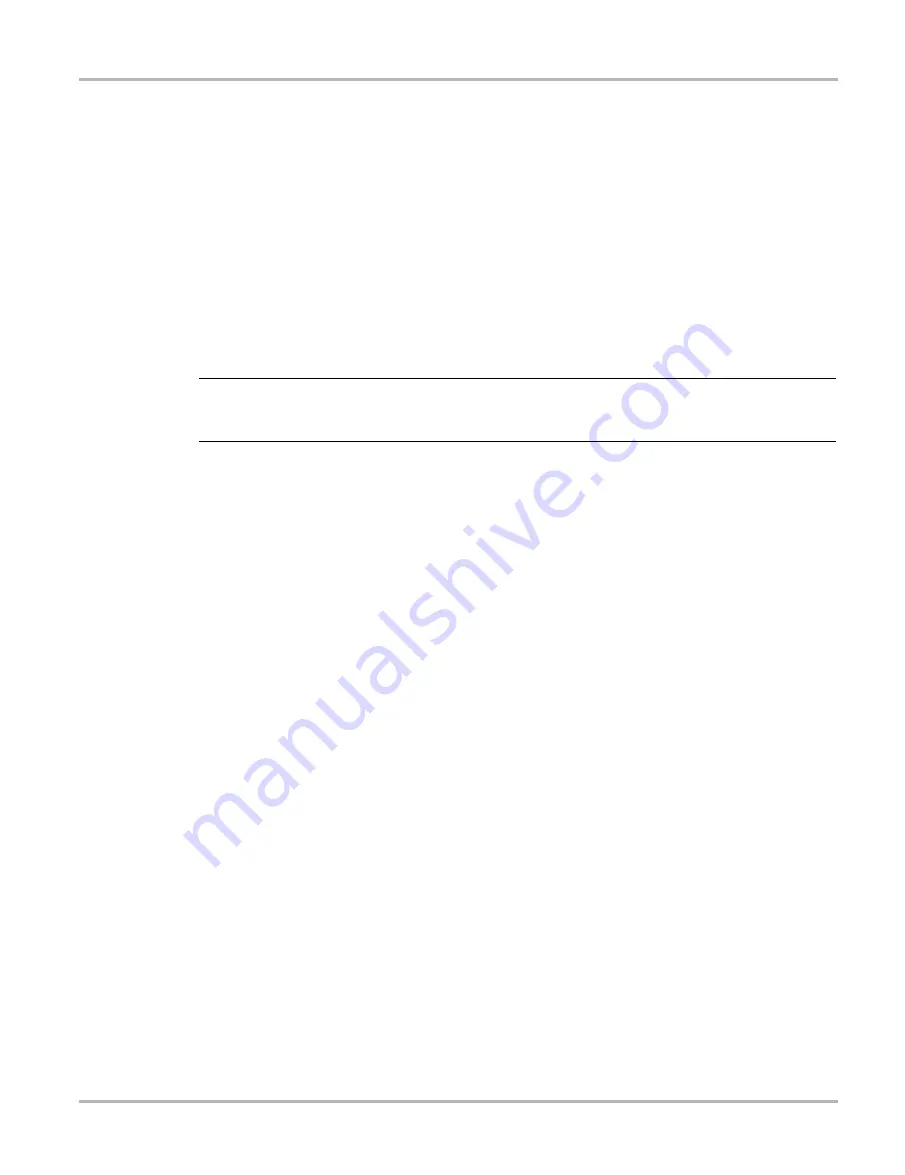
10
Introduction
The Stand
2.4.3 Vehicle Power
The tool receives power from the test vehicle when it is connected to a powered data link
connector (DLC) with the data cable. All OBD-II/EOBD compliant vehicles are required to have
battery power available on the DLC. If the diagnostic tool does not power on when connected to
an OBD-II/EOBD DLC, there may be a circuit problem on the vehicle. Check the green LED on the
data cable (see
‚ on page 26 for additional information). If the LED is not illuminated,
suspect a problem on the DLC power circuit. Refer to a wiring diagram to troubleshoot any circuit
problems on the vehicle.
Certain vehicles do not provide vehicle power on the DLC. For these applications, a separate
cable adapter and power cable are needed to power the unit. Optional data cable adapters are
available for a number of vehicle manufacturers. Contact your sales representative for availability.
The power cable connects to a port on the cable adapter.
IMPORTANT:
Never connect the optional power cable or the AC power supply to the DC power supply input on
top of the unit when the diagnostic tool is communicating with a vehicle.
2.5 The Stand
The built-in stand extends from the back of the unit to allow hands-free viewing. The stand clips
into the unit for storage and pivots out so the display is at an angle when in use.
















































