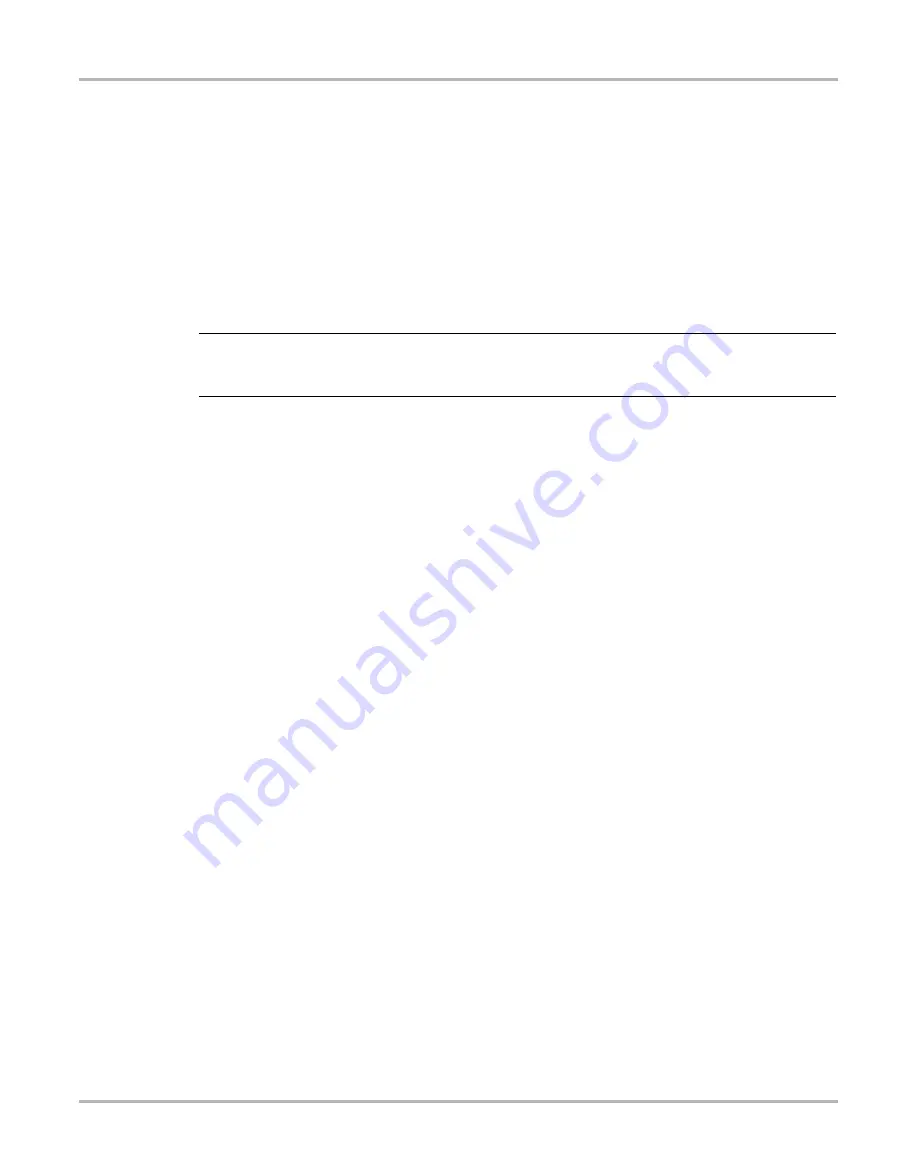
42
Scanner
Operations
5. Tap
a
on the toolbar, or press the
Y/
a
key, to set the upper threshold.
A lower trigger level line now appears at the mid-point of the graph.
6. Tap the plus (
+
) and minus (
–
) buttons on the toolbar, or use the up
b
and down
d
arrow keys
to position the lower trigger level line to where you want it on the graph.
7. Tap
a
on the toolbar, or press the
Y/
a
key, to set the lower threshold.
8. Press
Y/
a
once the lower trigger is set to exit.
The display returns to the live data view and the trigger points appear as horizontal lines across
the designated parameter graph. Repeat this procedure to establish trigger points for other
parameters if desired. Once armed, any data points that register outside of your set conditions
pause data collection and save a recording.
NOTE:
i
Only three parameters can have trigger levels set at one time, but only one of the conditions needs
to be satisfied for triggering to occur.
z
To arm triggers:
1. Tap the
Trigger
button on the toolbar.
2. Select
Arm Triggers
from the dropdown menu.
The trigger lines on the data graphs change color to indicate an armed condition.
Triggers for all of the graphs are armed simultaneously. Once triggering is armed, it remains in that
state until you switch it off. If trigger settings are modified or are added for other parameters, they
are armed as soon as you exit the setting screen.
5.3.3 Functional Tests
The
Functional Tests
selection is used to access vehicle-specific subsystem and component
tests. Available tests vary by manufacturer, year, and model. Only the tests available for the
identified vehicle display in the menu.
There are several types of functional tests:
•
Information Tests
—these are read-only tests, like selecting “VIN” from a Functional Tests
menu to display the VIN of the identified vehicle.
•
Toggle Tests
—these tests switch a component, such as a solenoid, relay, or switch, between
two operating states.
•
Variable Control Tests
—these tests command a certain value for a system or component,
such as varying spark timing in 1° increments or EGR valve duty cycle in 10% increments.
•
Reset Tests
—these tests reset the adaptive, or learned, values that are stored in the control
module memory.
•
Scripted Tests
—these tests are software routines that place the vehicle into special
operating modes for performing certain repairs, such as bleeding brakes with ABS.
Selecting Functional Tests opens a menu of test options that varies by make and model. Selecting
a menu option either activates the test or opens a submenu of additional choices. Follow all
screen instructions while performing tests. How and what information is presented on the screen
varies according to the type of test being performed and the vehicle being serviced (
















































