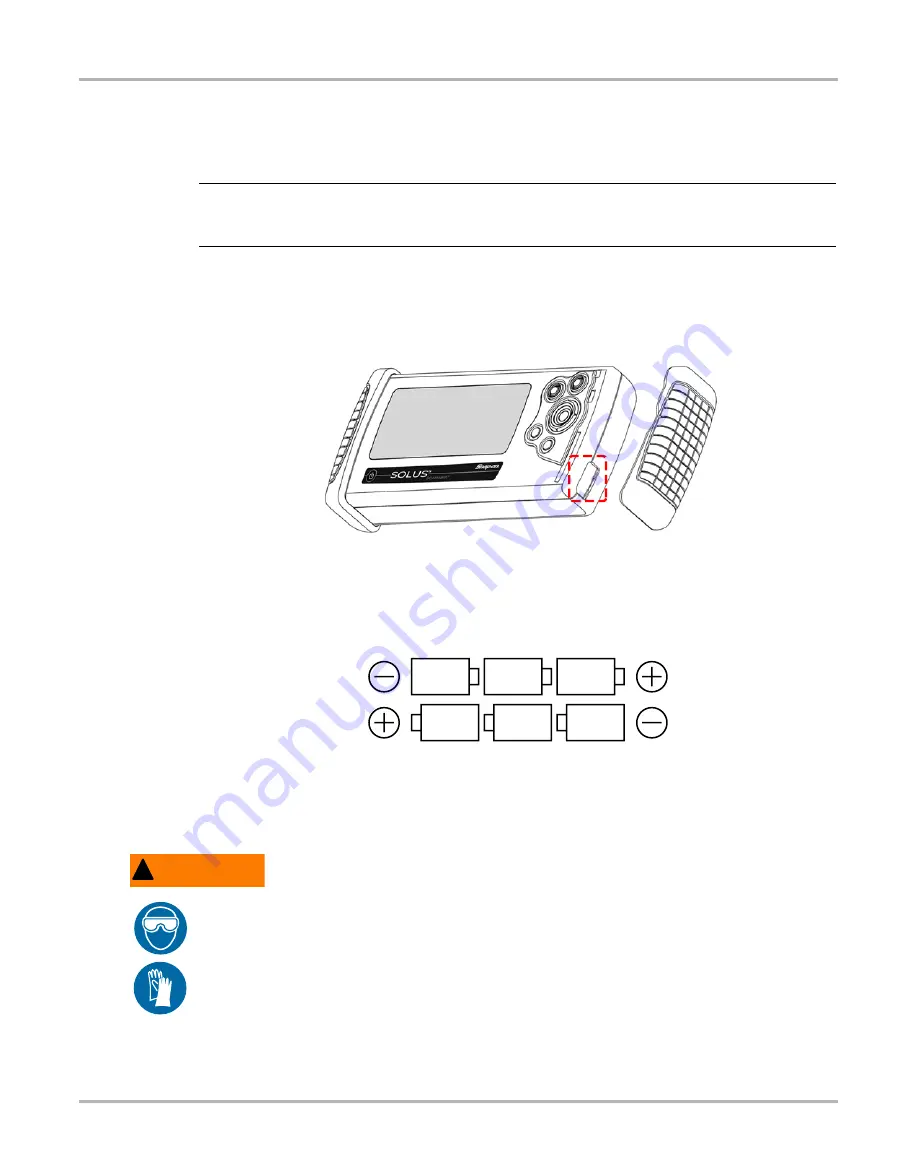
15
Getting Started
Installing the Batteries
•
•
•
“Replacing the Batteries” on page 64
IMPORTANT:
Your scan tool will be damaged if the battery polarity is incorrect. Refer to the diagram on the rear
cover of the scan tool for correct battery polarity.
z
To install the batteries:
1.
Remove the right handgrip.
The battery slot is exposed (Figure 3-1).
Figure 3-1
Battery slot
2.
Unscrew the battery cover with a flathead screwdriver and remove the cover.
3.
Observing proper polarity (shown on the back of the scan tool, Figure 3-2), install six
AA batteries.
Figure 3-2
Battery illustration diagram on back of the tool
4.
Replace the cover and tighten the screw.
5.
Replace the right handgrip.
Note the following safety warnings when installing batteries.
!
WARNING
Risk of expelling battery acid.
•
Do not let any material leaked from a battery come in contact with eyes or skin.
•
Always make sure the battery polarities (“+” and “-”) are correct when installing.
•
Have plenty of fresh water and soap nearby. If battery acid contacts skin, clothing, or
eyes, flush exposed area with soap and water for 10 minutes.
Any battery may leak harmful chemicals which may damage eyes, skin, and clothing.
Risk of personal injury or harm.
•
Do not expose batteries to excessive heat.
Summary of Contents for Solus
Page 1: ...User Manual August 2009 EAZ0007E76F Rev A ...
Page 87: ...80 Index ...
















































