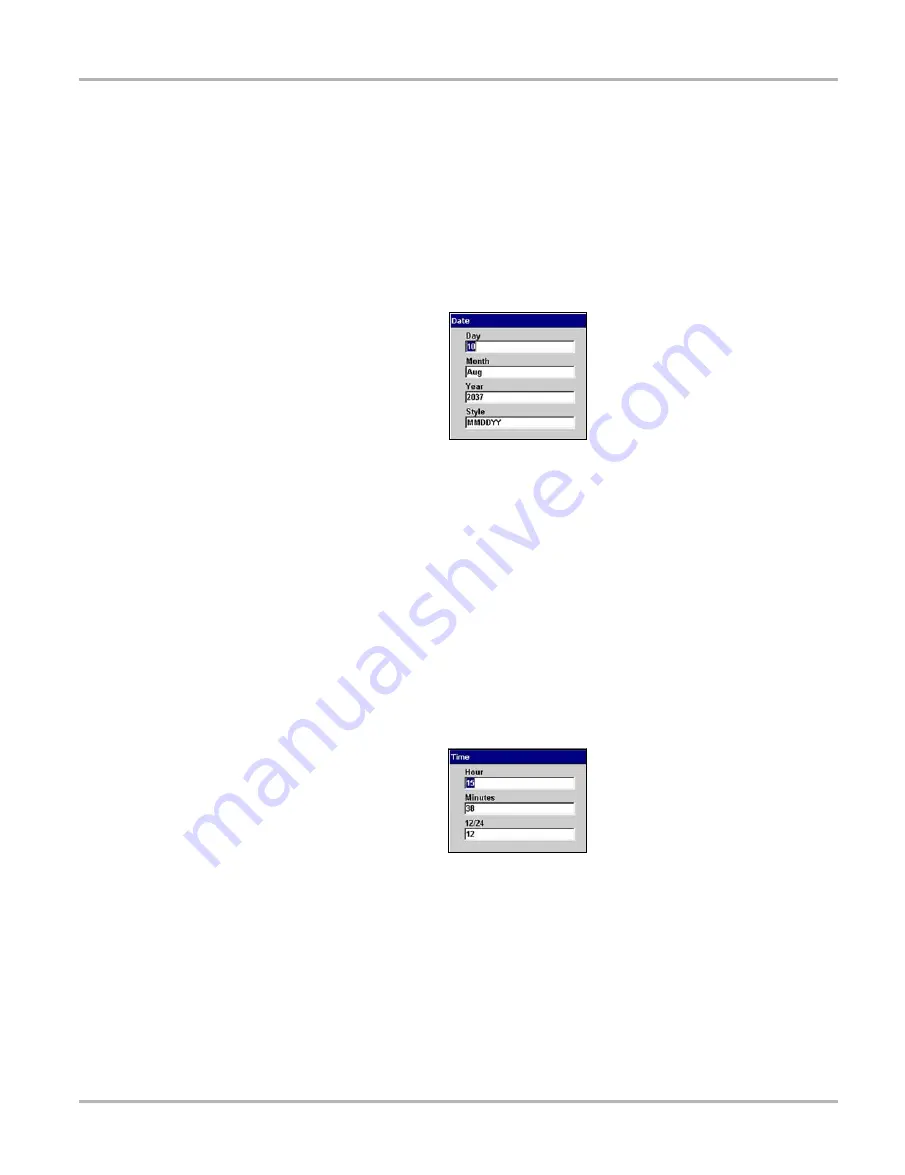
58
Operations
Utilities
Date
Selecting
Date
lets you set the date that displays in the Saved Data properties.
z
To set the date:
1.
Select
Utilities > Tool Setup > Date
.
The Date dialog box displays.
2.
Select the
Day
,
Month
,
Year
, or
Style
field.
A drop-down list displays (Figure 5-62).
Figure 5-62
Sample Date dialog box
3.
Select an option from the drop-down list.
The drop-down list closes automatically.
4.
Press
N/X
to close the Date dialog box.
Time
Selecting
Time
lets you set the time that displays in the Saved Data properties.
z
To set the time on the system:
1.
Select
Utilities > Tool Setup > Time
.
The Time dialog box displays (Figure 5-63).
Figure 5-63
Sample Time dialog box
2.
Select the
Hour
,
Minutes
, or
12/24
field.
A drop-down list displays.
3.
Select an option from the drop-down list.
The drop-down list closes automatically.
4.
Press
N/X
to close the Time dialog box.
Summary of Contents for Solus
Page 1: ...User Manual August 2009 EAZ0007E76F Rev A ...
Page 87: ...80 Index ...
















































