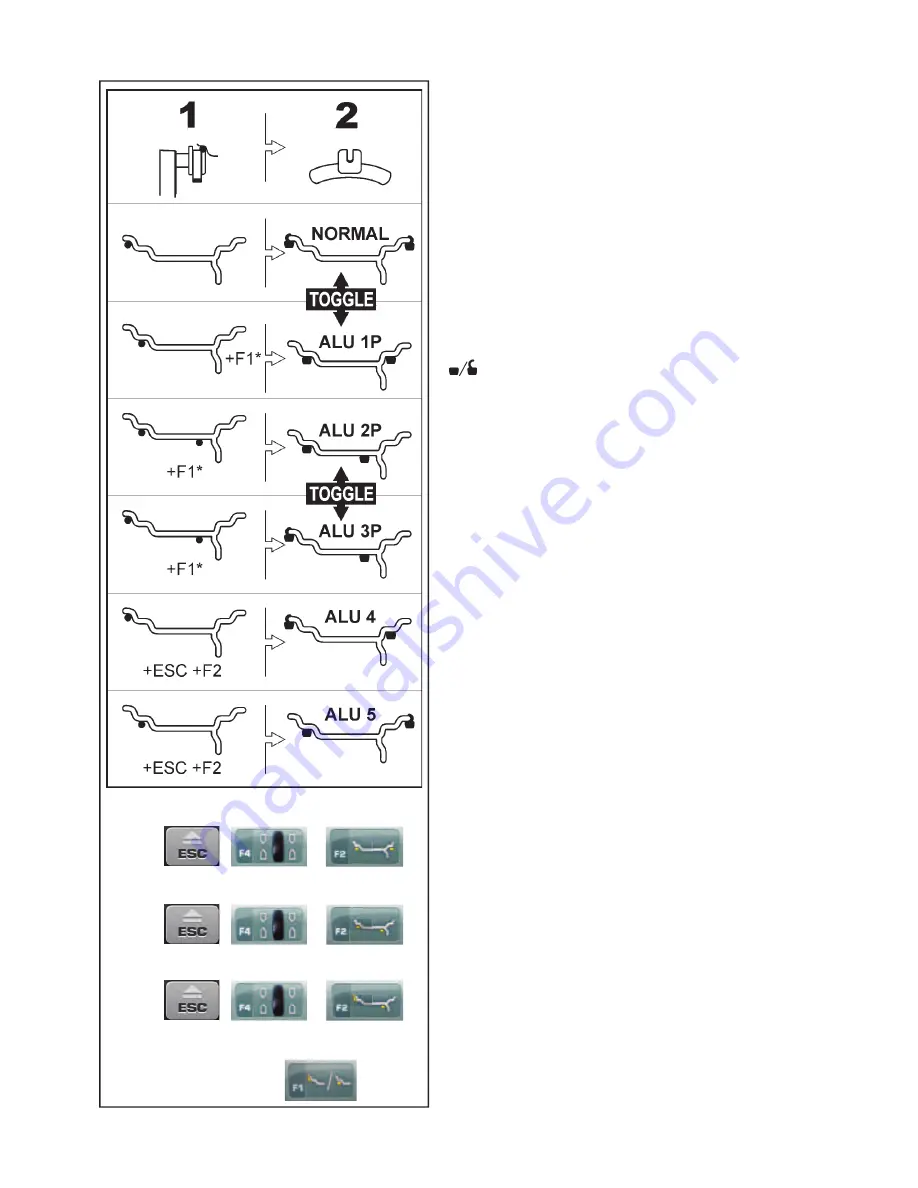
46
5-7
5-8
5-9
5-10
Alu 1
+
+
*
F1 = Easy Alu Toggle
*
*
+
+
+
+
+
+
+
+
+
+
+
+
+
+
+
+
+
+
+
+
+
+
+
+
+
+
+
+
+
+
+
+
+
+
+
+
+
+
+
+
+
+
+
+
+
+
+
+
+
+
+
+
+
+
+
+
+
+
+
+
+
+
+
+
+
+
+
+
+
+
+
+
+
+
+
+
+
+
+
+
+
+
+
+
+
+
+
+
+
+
+
+
+
+
+
+
+
+
+
+
+
+
+
+
+
+
+
+
+
+
+
+
+
+
+
+
+
+
+
+
+
+
+
+
+
+
+
+
+
+
+
+
+
+
+
+
+
+
+
+
+
+
+
+
+
+
+
+
+
+
Alu 2
+
+
+
+
+
+
+
+
+
+
+
+
+
+
+
+
+
+
+
+
+
+
+
+
+
+
+
+
+
+
+
+
+
+
+
+
+
+
+
+
+
+
+
+
+
+
+
+
+
+
+
+
+
+
+
+
+
+
+
+
+
+
+
+
+
+
+
+
+
+
+
+
+
+
+
+
+
+
+
+
+
+
+
+
+
+
+
+
+
+
+
+
+
+
+
+
+
+
+
+
+
+
+
+
+
+
+
+
+
+
+
+
+
+
+
+
+
+
+
+
+
+
+
+
+
+
+
+
+
+
+
+
+
+
+
+
+
+
+
+
+
+
+
+
+
+
+
+
+
+
+
+
+
+
+
+
+
+
+
+
+
+
+
+
+
+
+
+
+
+
+
Alu 3
+
+
+
+
+
+
+
+
+
+
+
+
+
+
+
+
+
+
+
+
+
+
+
+
+
+
+
+
+
+
+
+
+
+
+
+
+
+
+
+
+
+
+
+
+
+
+
+
+
+
+
+
+
+
+
+
+
+
+
+
+
+
+
+
+
+
+
+
+
+
+
+
+
+
+
+
+
+
+
+
+
+
+
+
+
+
+
+
+
+
+
+
+
+
+
+
+
+
+
+
+
+
+
+
+
+
+
+
+
+
+
+
+
+
+
+
+
+
+
+
+
+
+
+
+
+
+
+
+
+
+
+
+
+
+
+
+
+
+
+
+
+
+
+
F1
Operation
5.4.2 Reading positions for various Alu
types
Fig. 5-7
shows the corrected reading positions of the
gauge head (
1
), depending on the required weight
application positions (
2
); adhesive weights and clip-
on weights.
Note
:
The Alu1P mode is included in the
Easyalu
function,
but must be recalled from the Menu after the gauge
have been positioned on the rim.
*
Select the menu key:
F4
to recall the required ALU P weight positions.
Fig. 5-7
—
= Point of application of gauge arm (
1
)
= Given weight position (
2
)
normal
Normal weight and clip-on weight positions
on the rim fl ange - this mode is presented
immediately by the Easyalu function.
Alu 1
Adhesive weights applied symmetrically to the
rim fl anges with NOMINAL weight positioning.
Function not included in
Easyalu
mode. After
reading, set mode by using the buttons:
ESC
+
F4
+
F2
(
Fig. 5-8
).
Alu 1P
Adhesive weights applied symmetrically to the
rim fl anges; the compensation planes for the
adhesive weights are read precisely using the
internal and external gauge arm. After reading,
recall mode from Menu F4.
Alu 2
Adhesive weights - Adhesive weight on rim
fl ange, adhesive weight hidden in rim disc with
NOMINAL positioning.Function not included
in
Easyalu
mode. After reading, use internal
calibration to set mode by using the buttons:
ESC
+
F4
+
F2
(
Fig. 5-9
).
Alu 2P
Adhesive weights - Adhesive weight on rim
fl ange, adhesive weight hidden in rim disc; the
compensation planes for the adhesive weights
are read precisely using internal calibration.
Alu 3
Clip-on weight on left rim fl ange, adhesive
weight hidden in rim disc. Function not
included in
Easyalu
mode. Weight positioning
is NOMINAL. After reading, set mode by using
the buttons:
ESC
+
F4
+
F2
(
Fig. 5-10
).
Alu 3P
Clip-on weight on left rim fl ange, adhesive
weight hidden in rim disc; the compensation
planes for the adhesive weight is read
precisely using internal calibration.
Alu 4
Balance clip fi tted on left rim fl ange, adhesive
weight attached to right bead seat.
Alu 5
Balance clip fi tted on right rim fl ange, adhesive
weight attached to left bead seat.

































