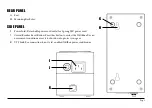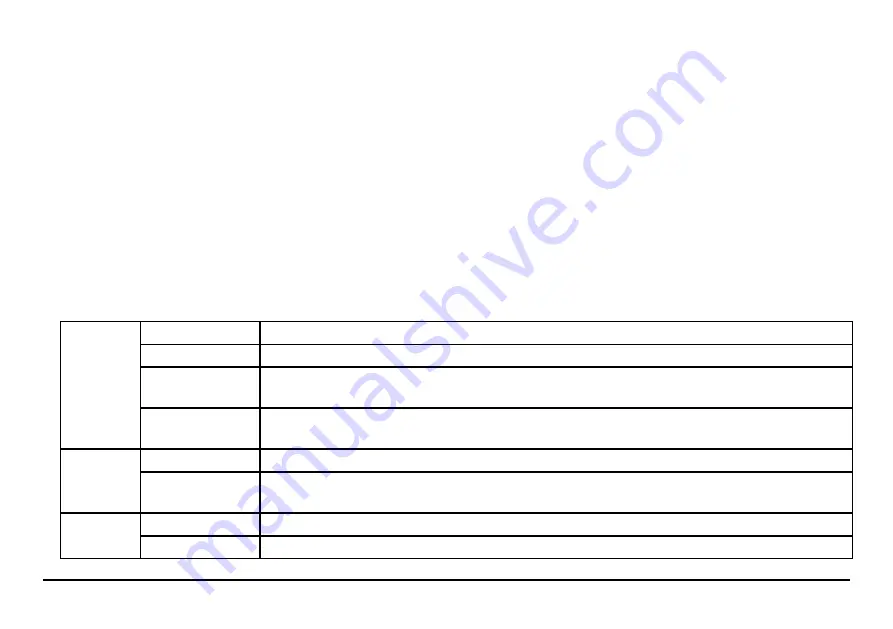
Page 5
CLAIMING THE WATTBOX ON OVRC
When connected to an IP-enabled WattBox power conditioner, this unit adds additional features to the power conditioner. For example,
the power conditioner can show battery health and allow for load shedding (when in battery mode). If you are not familiar with OvrC,
visit OvrC.com. To find training for OvrC, log in to SnapAV.com, click on the
Training
tab, and then launch Snap University.
Finishing Setup with OvrC
1. Ensure the UPS is connected to an IP-enabled WattBox power conditioner via the UPS Link.
2. Log in to your OvrC account and view the IP-enabled WattBox power conditioner to see the added features that the UPS provides.
You can now complete setup through OvrC.
LED INDICATORS
The bank of LED indicator lights give you key information about the health of your system.
AC Mode
/ Battery
Backup
Off
Battery backup outlets are turned off.
Green (Solid)
Unit is operating from AC power.
Green (Flashing
every 10 seconds)
Unit is operating from battery power.
Green (Flashing
every second)
Unit is operating from battery power, and the battery is low.
Surge
Protected
Green
The unit has power and all outlets are surge protected.
Off
The unit does not have AC power applied, or the MOVs have been consumed during a surge event
and disconnected the outlets.
Site Fault
Off
Incoming AC outlet is grounded.
Red
Incoming AC outlet is not grounded and requires inspection by an electrician.