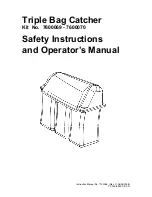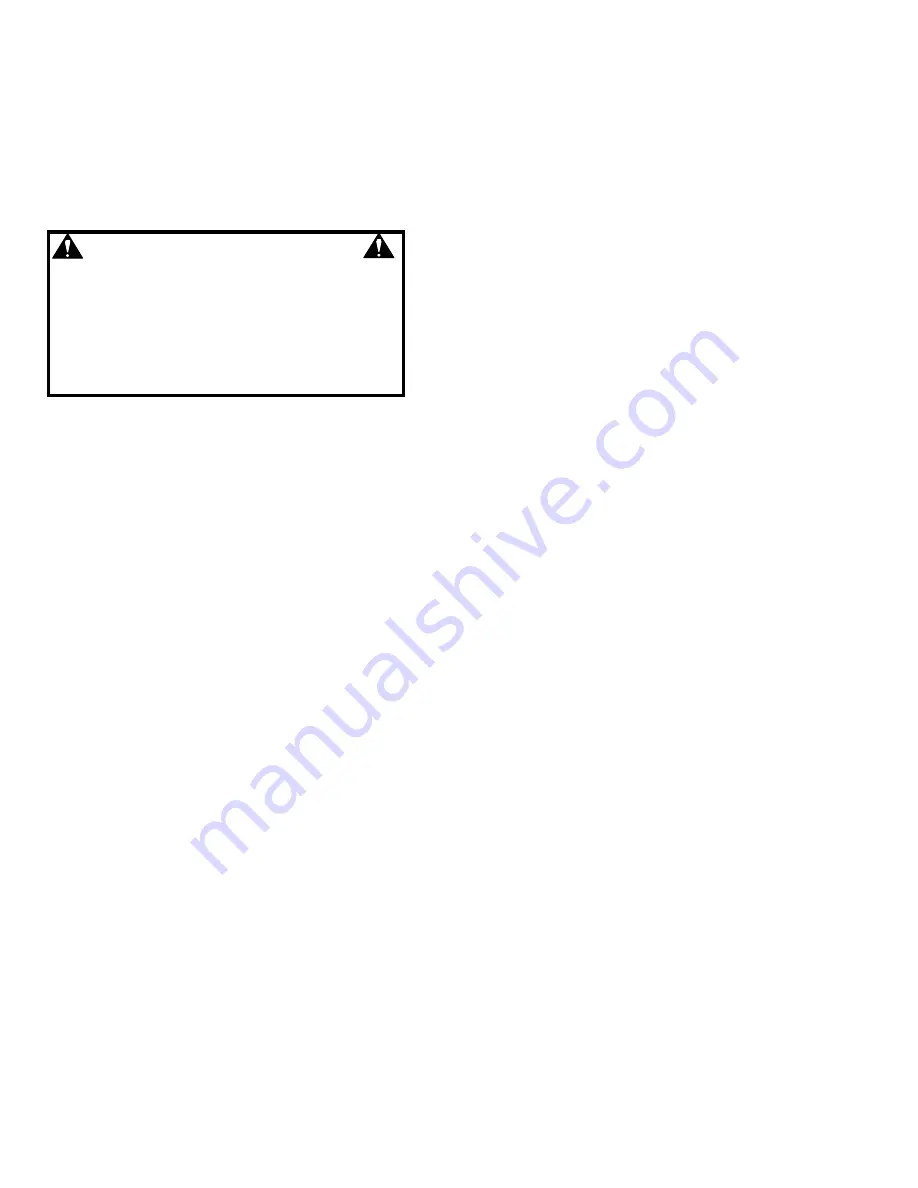
Instruction Manual No. 7102356 (Rev. C, 06/04/2008)
TP 200-5352-C-AT-N
7
IF THE GRASS CATCHER BECOMES
CLOGGED
The grass catcher may become plugged
if the conditions are too severe, the
catcher is overfilled, or the machine is
used improperly. If plugging does occur,
attempt the following:
WARNING
DO NOT attempt to remove any clogs from
deck, adapter, or tube with engine or blade
running. STOP engine. STOP blade. Engage
parking brake. Remove key. Make sure
blade and all rotating components have
come to a complete stop before removing
or unclogging any catcher component.
1)
Empty catcher more often.
2)
Clean screen on Rear Cover
Assembly.
3)
Ground speed too fast – cut at slower
speed.
4)
Removing too much grass – raise
cutting height, cut partial width, and cut
lawn more frequently.
5)
Grass is too wet from rain or dew –
allow grass to dry.
6)
Blades are dull or worn – inspect
blades and replace as necessary. Use
only genuine SNAPPER replacement
blades.
7)
Mower equipped with incorrect blade.
Contact your local SNAPPER dealer for
assistance in choosing the correct blade
for your application.
8)
Deck, adapter, or tube has clipping
build up – clean all clippings from all
internal surfaces.
GRASS CATCHER MAINTENANCE
Grass Catcher components are subject to
wear and deterioration during normal
usage. Inspect all components frequently
for signs of wear and deterioration.
Replace worn or damaged components
immediately.
BEFORE EACH USE
1)
Inspect all Catcher components.
Replace all worn or damaged parts.
2)
Clean grass build-up from deck,
adapter, grass tube, covers and rear
cover screen. To maintain peak
performance make sure screen is clean
at each dumping.
3)
Inspect blades for wear or damage.
Replace as needed.
4)
Perform pre-start check list and
maintenance as instructed in the
SNAPPER Lawn Tractor Operator’s
Manual and Engine Owner’s Manual
included with the machine.