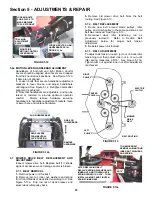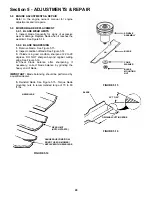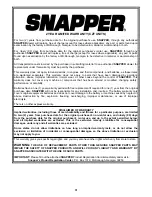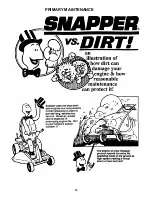30
SERVICE SCHEDULE
ITEM
SERVICE PERFORMED
REF.
NUMBER
EACH
USE
5
HRS
25
HRS
50
HRS
100
HRS
EACH
SEASON
Engine Oil
Check Oil Level
Page 9
X
Initial Oil Change
Page 14
X
Periodic Oil Change
Page 15
X*
Air Cleaner
Clean or Replace
Engine Manual
X**
Spark Plug
Replace Engine
Manual
X
Fuel Filter
Replace Page
17
X
Engine Cooling
System
Clean Shroud & Fins
Engine Manual
& Page 16
X**
Battery
Charge Battery
Page 25
X
Testing Battery
Pages 26
X
Tires
Check Pressures
Page 9
X X
X
Drive Belts
Check For Wear And
Tension
Page 15
X
X X
Mower Blades
Check For Wear, Damage
& Replacement
Pages 24
X
Mower Deck
Clean Debris
Accumulation
Page 15
X
Lubrication
Points
Grease or Oil
Pages 15-16
X X
Hydrostatic
Trans. Oil
Check Oil Level
Page 16
X X
Hydrostatic
Trans. Filter
Replace Filter
Page 18
First Change at 200 Hours.
Thereafter every 500 Hours.
Safety Interlock
System
Check System For
Proper Function
Page 13
Check Periodically during Operating Season
*
Change oil every 25 hours when operating under heavy load or high temperatures.
**
Clean more often under dusty conditions or when air debris is present
MAINTENANCE PARTS
5.9. MAINTENANCE/REPLACEMENT PARTS
MAINTENANCE/REPLACEMENT PARTS
Mower Blades
7-5771 (3)
Hydraulic Filter
1719168
Mower Drive Belt
1-1219
Traction Drive Belt
7-5109
Battery
7-5911
Summary of Contents for CZT19480KWV, CZT19481KWV, HZT2
Page 33: ...33 PRIMARY MAINTENANCE...
Page 34: ...34 PRIMARY MAINTENANCE...
Page 35: ...35 PRIMARY MAINTENANCE...
Page 36: ...36 PRIMARY MAINTENANCE...
Page 38: ...38 NOTES...
Page 39: ...39 NOTES...