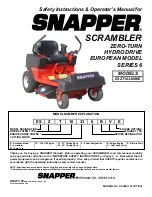Safety Instructions & Operator’s Manual for
SCRAMBLER
ZERO-TURN
HYDRO DRIVE
EUROPEAN MODEL
SERIES 6
MODELS
ESZT18336BVE
MODEL NUMBER EXPLANATION
ES
Z T 18
33 6 B
V
E
MODEL DESIGNATION
ENGINE OPTIONS
DRIVE SYSTEM TYPE
ENGINE TYPE
ENGINE HORSE POWER *
SERIES DESIGNATION
CUTTING WIDTH
E – European Model
S – Scrambler
ZT – Zero Turn
18 – 18.0 HP Engine
33 - 33” Cutting Deck
38 - 38” Cutting Deck
6 - Series Designation
B - Briggs Engine
V – Over Head Valve
E - Electric Start
Thank you for buying a SNAPPER Product! Before operating your SCRAMBLER, read this manual carefully
and pay particular attention to the “IMPORTANT SAFETY INSTRUCTIONS” on Pages 2 - 4. Remember that all
power equipment can be dangerous if used improperly. Also keep in mind that SAFETY requires careful use in
accordance with the operating instructions and common sense!
NOTE: Specifications are correct at time of printing and are subject to change without notice.
* Actual sustained equipment horsepower will likely be lower due to operating limitations and environmental factors.
COPYRIGHT © 2004
SNAPPER – A DIVISION OF SIMPLICITY MFG. INC.
ALL RIGHTS RESERVED
MANUAL No. 5-0409 (I.R. 8/17/04)