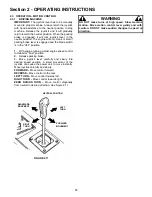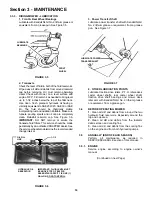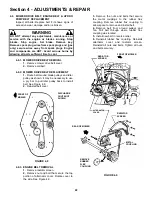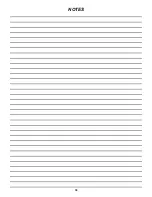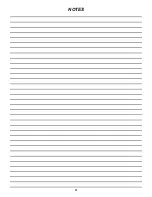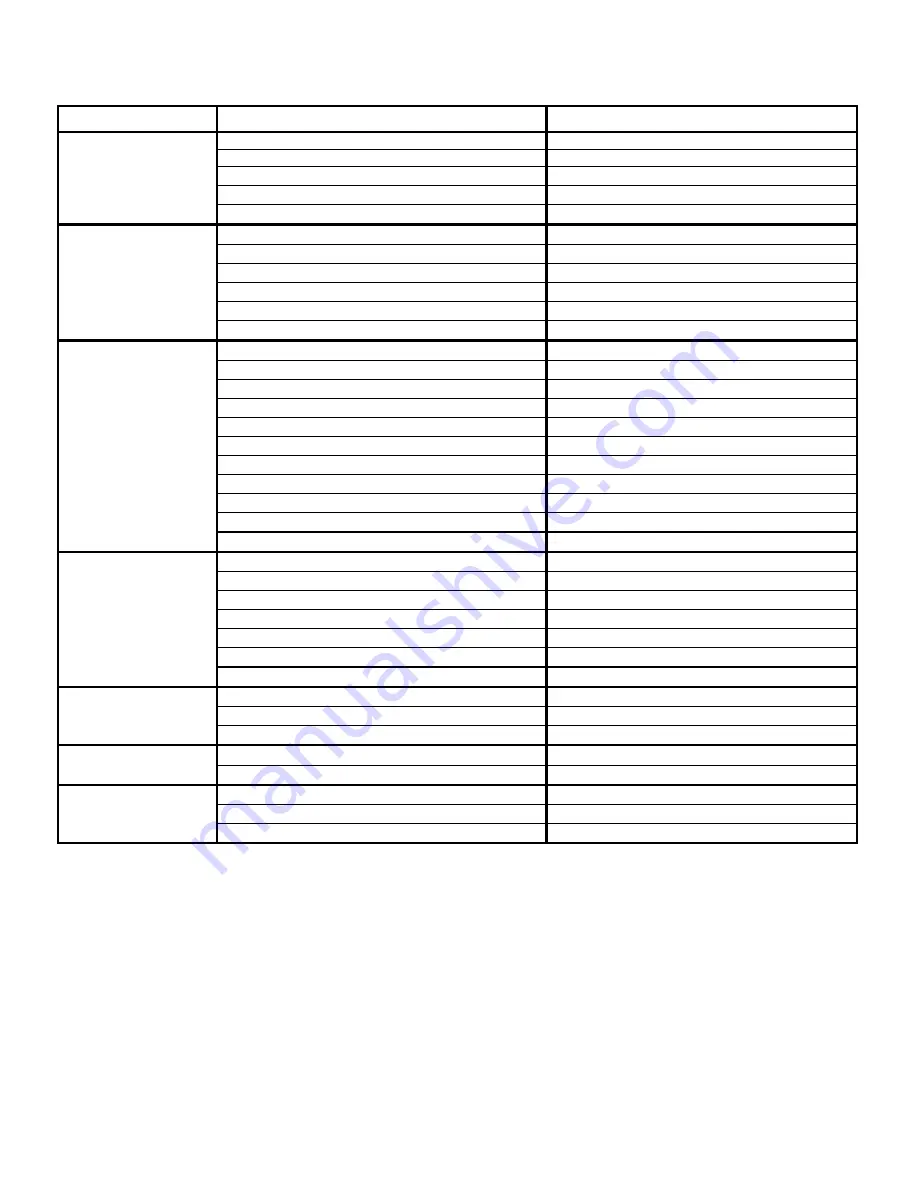
27
TROUBLESHOOTING
PROBLEM
PROBABLE CAUSE
CORRECTIVE ACTION
Tractor Will Not Move 1. Joystick in the neutral “N” position.
1. Place joystick in desired speed position.
Loss Of Traction
2. Roll release lever is in “ROLL” position.
2. Move roll release lever to the engaged position.
3. Low transmission hydraulic oil level.
3. Bring hydraulic oil to proper level.
4. Parking Brake engaged.
4. Move parking brake to disengaged position.
5. Traction drive belt requires replacement.
5. Replace traction drive belt.
Blade(s) Not Cutting
1. Blade engagement switch in the “OFF” position.
1. Move blade switch to the “ON” position.
2. Clutch belt slipping.
2. Replace clutch belt.
3. Mower belt slipping.
3. Replace mower belt.
4. Electric clutch not functioning.
4. Contact authorized SNAPPER dealer.
5. Check gearbox for damage.
5. Contact authorized SNAPPER dealer.
6. Power transfer shaft disconnected or damaged.
6. Connect power transfer shaft or repair damage.
Cutting Grass
1. Uneven tire pressure.
1. Bring to proper pressure.
Improperly
2. Cutting height too low or high.
2. Adjust cutting height.
3. Engine speed too slow.
3. Move throttle control to “FAST” position.
4. Forward speed too fast.
4. Move joystick to a slower speed.
5. Terraced cut, side to side.
5. Adjust side to side level.
6. Excessive deck pitch, front to rear.
6. Adjust front to rear level.
7. Cutting blade(s) dull or damaged.
7. Sharpen cutting edges or replace blade(s).
8. Blade belt slipping.
8. Replace blade belt.
9. Check electric clutch.
9. Adjust to proper specifications.
10. Check clutch belt.
10. Replace clutch belt.
11. Check gearbox for damage.
11. Contact authorized SNAPPER dealer.
Poor Grass Discharge 1. Engine speed too slow.
1. Move throttle control to “FAST” position.
2. Forward speed too fast.
2. Move joystick to a slower speed.
3. Grass is wet.
3. Mow when grass is dry.
4. Excessively worn or damaged blade(s).
4. Service mower blade(s).
5. Build up of grass clippings and debris under deck. 5. Clean deck.
6. Improper blade(s) installed on deck.
6. Install proper SNAPPER blades.
7. Blade(s) installed improperly on deck.
7. Install blades properly.
Battery Will Not Charge 1. Poor cable connections.
1. Clean cables and battery terminals.
2. Bad battery cell(s).
2. Replace with new battery.
3. Faulty alternator.
3. Contact engine manufacturer’s dealer.
Oil Leaking
1. Loose or missing hydraulic reservoir cap.
1. Check oil level and replace reservoir cap.
2. Leaking hose fittings, clamps or reservoir.
2. Verify fittings and hose clamps are tight.
Deck Will Not Lift
1. Loose or disconnected electrical harness.
1. Connect electrical harness.
Properly
2. Electric screw jack malfunctioning.
2. Contact authorized SNAPPER dealer.
3. Key switch is in “OFF” position.
3. Turn key switch to “ON” position.
Summary of Contents for EZF2100DKU, EZF2300GKU, EZF520
Page 30: ...30 NOTES...
Page 31: ...31 NOTES...