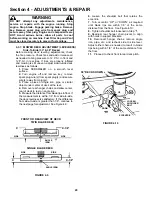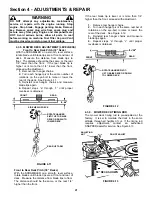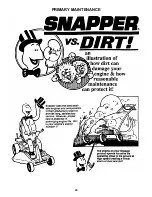16
Section 4 - ADJUSTMENTS & REPAIR
WARNING
DO NOT attempt any adjustments, maintenance,
service or repairs with the engine running. Stop
engine. Stop blade. Engage parking brake. Remove
key. Remove spark plug wire from spark plug and
secure away from plug. Engine and components are
HOT. Avoid serious burns, allow all parts to cool
before working on machine. Fuel Filler Cap and Vent
must be closed securely to prevent fuel spillage.
4.1 NEUTRAL POSITION ADJUSTMENTS
The joystick controls the movement and stopping of the
unit. Move the joystick to the center or neutral position to
stop mower.
IMPORTANT:
Always return the joystick
with hand assistance to the neutral position. If mower
does not come to a complete stop or has any movement
when joystick is moved to the neutral position,
adjustment must be made. It is recommended that these
adjustments be made by an authorized SNAPPER
dealer. But, adjust joystick cables as follows after
removing fenders:
1.
If mower tracks to the right, loosen bottom nut
first on the right cable. Turn top nut clockwise in a
1/8 increment then retighten lower nut to secure
cable. Check tracking of mower. Repeat this
adjustment if necessary. See Figure 4.1.
2.
If mower tracks to the left, loosen bottom nut first
on the left cable. Turn top nut clockwise in a 1/8
increment then retighten lower nut to secure cable.
Check tracking of mower. Repeat this adjustment if
necessary. See Figure 4.1.
4.2 ENGINE ADJUSTMENTS & REPAIR
Refer to the engine owner’s manual for those adjustments
and/or repairs that can be made by the owner.
4.3 MOWER DECK & COMPONENT ADJUSTMENTS
The following mower deck and component adjustments
and repairs can be made by the owner. However, if
there is difficulty in achieving these adjustments and
repairs, it is recommended that these repairs be made
by an authorized SNAPPER dealer.
FIGURE 4.1
FRONT OF MOWER
LOWER VIEW
IS SHOWN
FROM THIS
ANGLE
IF MOWER IS
TRACKING LEFT -
PERFORM ADJUSTMENT
PROCEDURE ON THE
LEFT SIDE CABLE.
IF MOWER IS TRACKING TO
THE RIGHT -
ADJUST RIGHT SIDE CABLE.
LOOSEN BOTTOM
NUT FIRST
ROTATE TOP NUT
1/8” INCREMENTS
CLOCKWISE
RIGHT SIDE
CABLE
Summary of Contents for SCRAMBLER YZ16335BVE
Page 29: ...29 PRIMARY MAINTENANCE...
Page 30: ...30 PRIMARY MAINTENANCE...
Page 31: ...31 PRIMARY MAINTENANCE...
Page 32: ...32 PRIMARY MAINTENANCE...