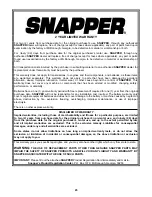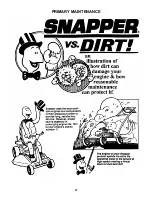16
SECTION 4 – TROUBLESHOOTING
4.2 MOWER TROUBLESHOOTING (Continued)
SYMPTOM PROBLEM
SOLUTION
Blades DO
......................................Deck Belt slipping or broken. ....................................... Adjust or Replace Deck Belt.
NOT engage.
..................................Blade Clutch does not engage..................................... Check Electrical Connections & Clutch
Mower
.............................................Travel speed too fast. .................................................. Reduce ground speed.
mows
..............................................Operator making mower turn corner too fast ............... Reduce ground speed.
unevenly.
........................................Rough terrain............................................................... Change mowing pattern.
.........................................................Unequal number of Blade Spacers on
.............................................................. Cutter Shafts or Caster Wheels.............................. Install equal number of Spacers.
.........................................................Low Or No Air Pressure in Tires .................................. Fill Tires with Correct Air Pressure.
.........................................................Dull Blades .................................................................. Sharpen Blades or Install new Blades.
Mower not
.......................................Broken or slipping Deck Belt........................................ Adjust or Replace Deck Belt.
cutting full
......................................Dull, Damaged or Worn Cutting Blades ....................... Sharpen Blades or Install new Blades
width.
Discharge
.......................................Grass wet. ................................................................... Let Grass dry.
Deflector Becomes
........................Cutting height too low .................................................. Raise cutting height
Obstructed.
....................................Engine overloaded....................................................... Set engine speed to FAST and reduce
travel speed.
4.3 TRANSMISSION TROUBLESHOOTING
SYMPTOM PROBLEM
SOLUTION
Unit is
.............................................Gearing is overly noisy - chatter, etc............................ Return to Authorized Snapper Dealer
Noisy.
..............................................Worn Gears.
.........................................................Worn Bearings - mainly Input Shaft
.........................................................Ball Bearing.
Unit Jumps
.....................................Teeth of Gears are worn beyond tolerances................ Return to Authorized Snapper Dealer
Out of Gear
.
Summary of Contents for SGV13321KW
Page 27: ...27 PRIMARY MAINTENANCE...
Page 28: ...28 PRIMARY MAINTENANCE...
Page 29: ...29 PRIMARY MAINTENANCE...
Page 30: ...30 PRIMARY MAINTENANCE...
Page 31: ...31 NOTES...