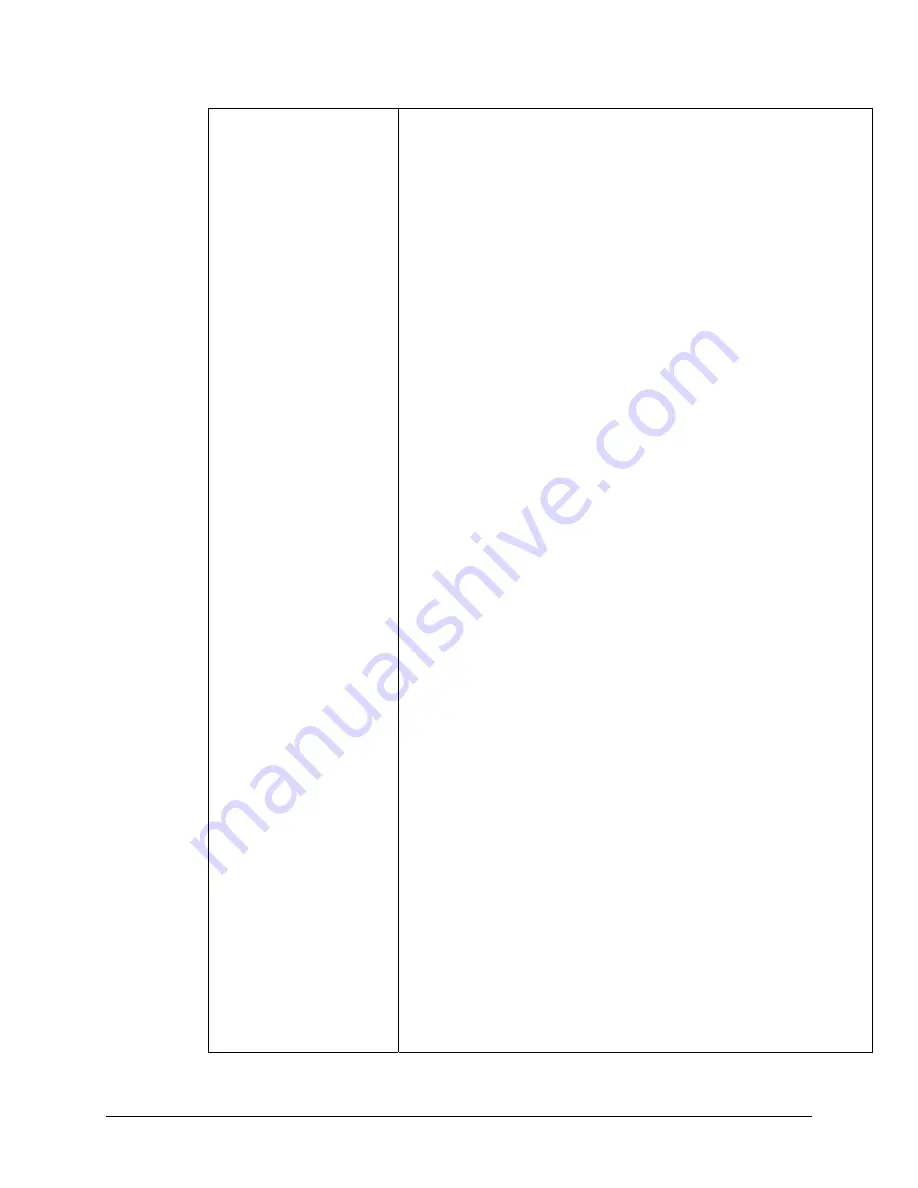
47
configuration setup page. Make sure that the MAC
address, which is a 6 field with 2 digit number, is displayed.
If you do not see a value, then the network adapter is not
recognized by SnaZio* NET DVD Cinema or the
network adapter is not working properly. Further steps
would be to check on your base station you are using.
Ensure that there is a LAN connectivity and activity. For
wired networking, the network cable could be defective.
Upon plugging in the network cable, you should be able to
see LINK/ ACT turn ON. If you have another cable
available, try it out.
Check connection to the network adapter
Unplugged either the WIFI network adapter or your LAN
cable and plug it in again. Make sure the card or cable is
pushed in all the way.
Restart SnaZio* NET DVD Cinema
The network settings may not be complete during the
initial startup of your SnaZio* NET DVD Cinema. Please
reboot your system by pressing the “POWER” button on
your remote control.
Check physical connection and activity
Ensure that all network equipment is receiving power and
all the cable connections for routers, hub, access points
and computers in your home network are working. Verify
the “LINK/ ACT” light is lit on all the devices connected
to the network.
Power Cycle Network Devices
If you have wireless access point or a router, please reset it
by pressing turning off the power and turning it back on.
Wait for a few minutes to allow these devices to complete
it’s startup and retry your home network connection again.




































