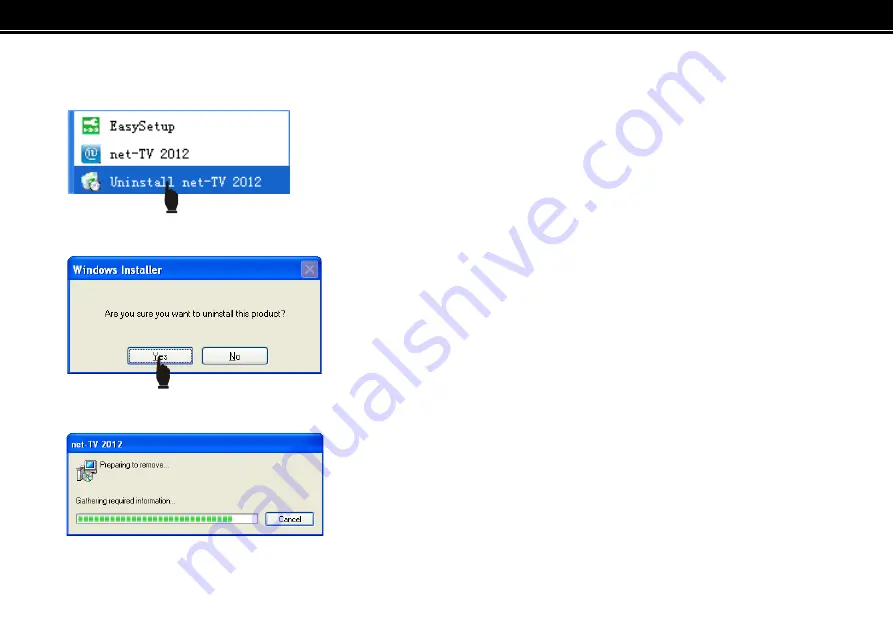
<<
56
>>
Remove Software
1.
Click
「
Start ► Programs ► net-TV 2012 ► Uninstall net-TV 2012
」
to remove the software.
2.
It will pop up a dialog asked “Are you want to uninstall this product?”, Click
「
Yes
」
to uninstall the program.
3.
When the program is completed, you have finished removing net-TV 2012 application software.
Summary of Contents for SN1510-A2
Page 1: ...A S E R I E S OperatingInstructions DUAL TUNER NETWORK TV BOX Model No SN1510 A2 Snazzi...
Page 15: ...15 Play control keys Please refer the following page for the detailed instructions...
Page 18: ...18 Hardware Installation...
Page 47: ...47 Interface instructions...
Page 62: ...62 Channel list panel Favorite channel list panel...
Page 88: ...88 USB device...
Page 94: ...B O X www snazzi com Snazzi...
















































