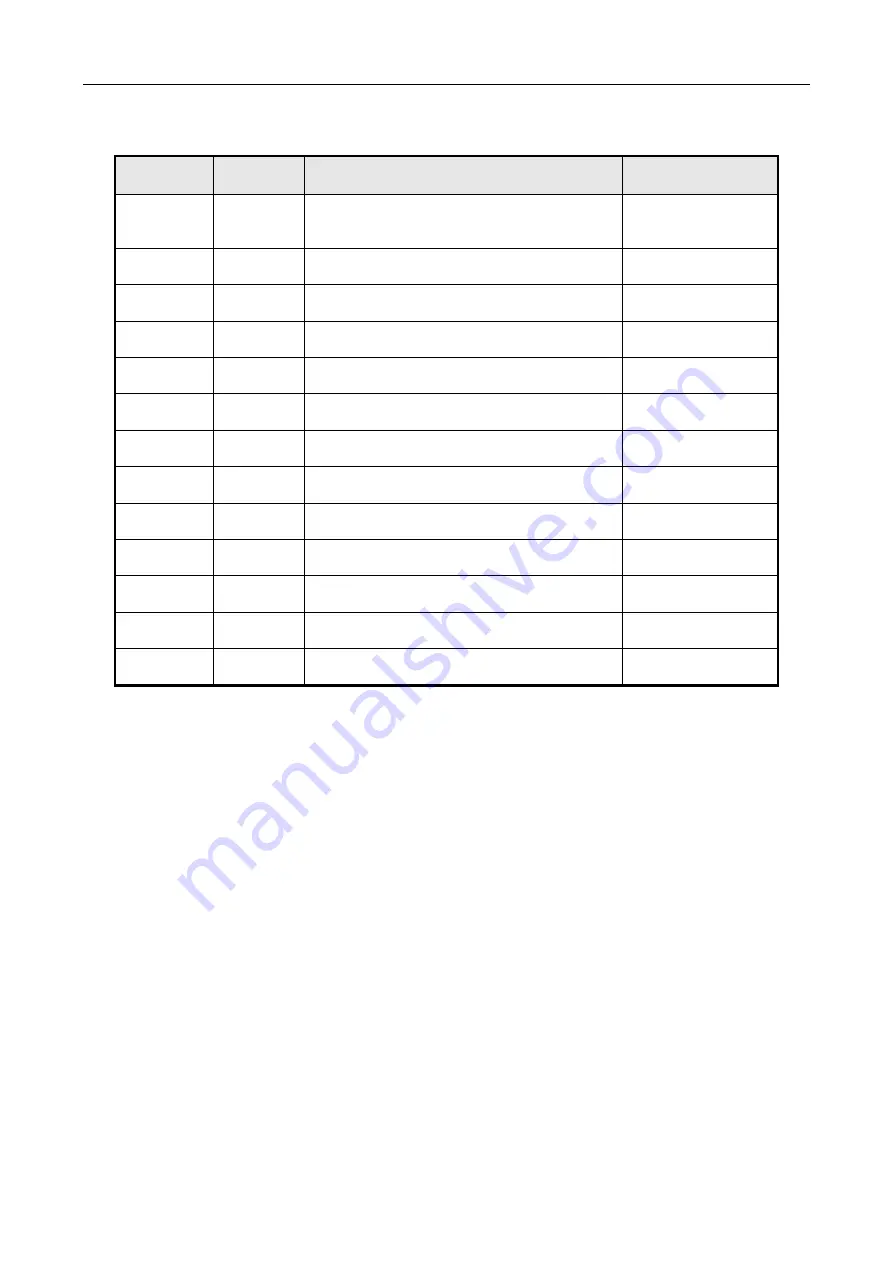Reviews:
No comments
Related manuals for BTP-R880NP

Felix Pro 1
Brand: FELIXprinters Pages: 66

4520
Brand: Xerox Pages: 310

InfoPrint 6500
Brand: IBM Pages: 334

6400 Series
Brand: IBM Pages: 428

6400 Series
Brand: IBM Pages: 316

5400-006
Brand: IBM Pages: 210

KX-MC6040 - Color Laser Multi-Function...
Brand: Panasonic Pages: 24

B6500n
Brand: Oki Pages: 1

4465871A
Brand: Oki Pages: 2

Donation Point Even
Brand: Quest Payment Systems Pages: 2

ColorQube 87 Series
Brand: Xerox Pages: 32

EDISON S
Brand: Rokit Pages: 21

Color 1824
Brand: InfoPrint Pages: 170

DocuPrint 3055
Brand: Xerox Pages: 240

C11C418001 - Stylus C60 Inkjet Printer
Brand: Epson Pages: 64

C11C417001 - Stylus Photo 820 Color Inkjet Printer
Brand: Epson Pages: 2

C11C417001 - Stylus Photo 820 Color Inkjet Printer
Brand: Epson Pages: 2

C11C294131BZ - LX 300+ B/W Dot-matrix Printer
Brand: Epson Pages: 100