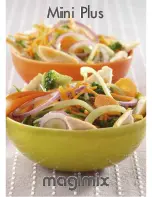CPP100
SECTION 9
CPP1OPS
25/10/06
www.snellwilcox.com
Version 1 Issue 6
9.18
Enhancer cont.
The figure below shows the output of the enhancer. The solid line shows the enhanced signal and the dotted
line shows the input signal. The rise and fall time of the edges has been reduced i.e. the edges are sharper
without changing the position of the edge. The peak has been boosted which will also add to the appearance
of a sharper picture.
Enhancer output
The enhancer uses two different types of filtering in order to optimise the type and level of enhancement. The
two filters used are a broad bandpass filter and an adaptive filter.
The broad bandpass filter produces the highest enhancement levels at
3.375 MHz for luminance whereas the adaptive filter has the highest levels of enhancement over a broader
range of frequencies.
The table below shows the filter settings used for the various levels of luminance enhancement:
Enhance Level
Filter Type
minimum
broad bandpass
medium
broad bandpass
maximum
adaptive
Coring
The aim of coring is to reduce or prevent the enhancement of noise in the picture using information from the
incoming signal. The coring function uses an adjustable threshold window that can be adjusted for different
levels of noise in the incoming signal. The enhancer has adjustable coring levels that can be altered depending
on the quality of input pictures. The higher the coring level the less noise is enhanced.