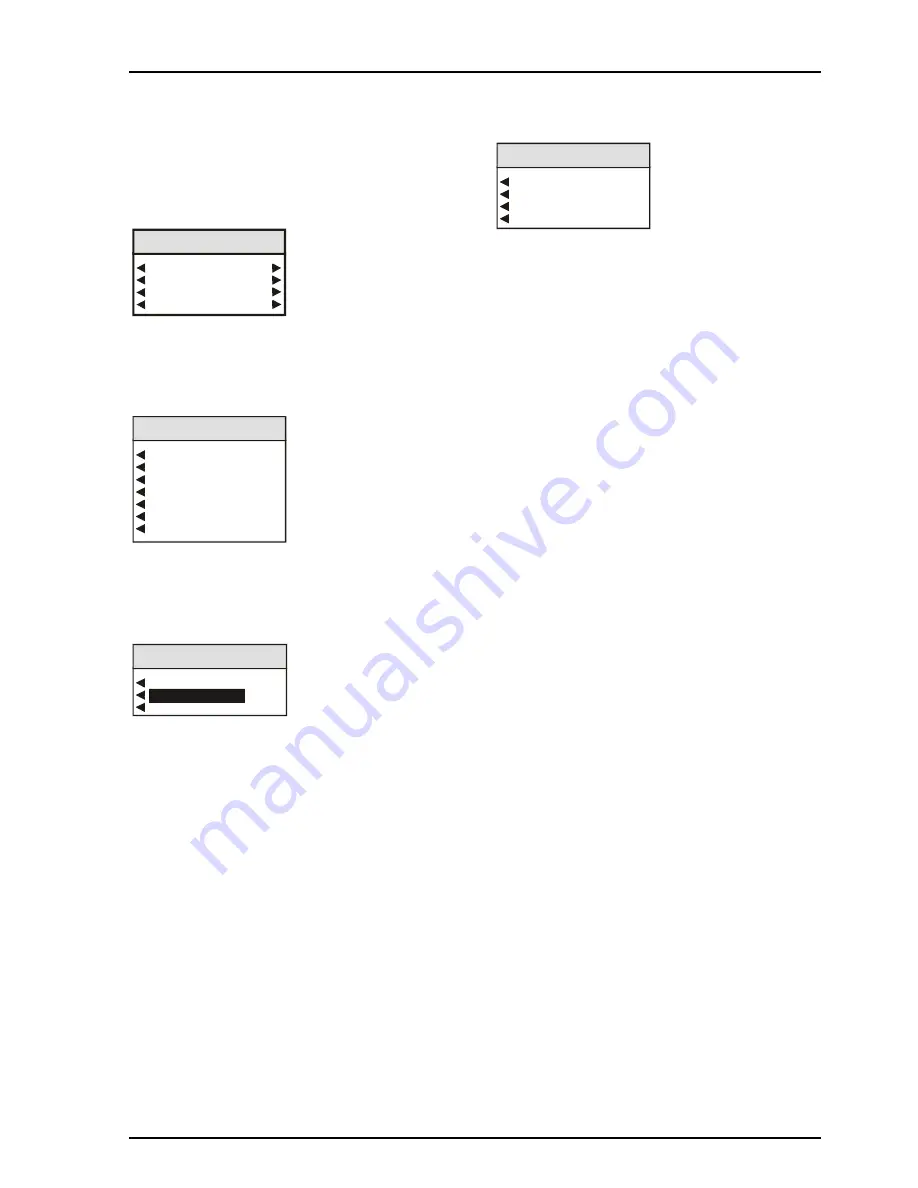
TBS100/100D
SECTION 4
TBS100OPS
20/10/06
www.snellwilcox.com
Version 2 Issue 5
4.12
SETUP
Pressing this button will reveal the TBS100/100D
main menu that allows other functions to be
accessed.
TBS100 MAIN MENU
Input...
ProcAmp...
Features...
Memories...
Output...
Freeze...
Status...
Setup...
Pressing this button will reveal a menu that allows
various system parameters to be set.
◀
◀
◀
◀
Setup
Setup
Encoder...
Genlock...
Pattern...
GPI...
RollTrack...
Logging...
Preset_Unit
◀
◀
◀
◀
Encoder
This menu allows various parameters of the
encoding section to be set up.
625
AutoDetect
Encoder
VITS Insert
Pass Vertical Data
SECAM Options...
Pass Vertical Data
◀
◀
◀
◀
VITS
Insert
(on analog outputs only)
When this function is selected the normal VITS
lines are inserted in the vertical interval.
◀
◀
◀
◀
Pass Vertical Data
(on analog outputs only)
When selected (text reversed) the unit will pass
data (unblanked) present in the vertical interval, to
the output.
When de-selected (text normal) all data in the
vertical interval will be blanked.
◀
◀
◀
◀
SECAM Options
625
AutoDetect
SECAM Options
Notch Disable
Bottles Enable
Carrier Disable
Chroma Filt Disable
◀
Notch Disable
When selected (text highlighted) the SECAM
luminance notch filter will be disabled.
Preset Unit is to notch filter ON.
◀
Bottles Enable
This function allows the SECAM-V colour ident
signal (Bottles) to be switched ON (text highlighted)
or to OFF.
Preset Unit is to Bottles OFF.
◀
Carrier Disable
This function allows the chrominance carrier to be
switched ON or OFF (text highlighted)
Preset Unit is to ON.
◀
Chroma Filt Disable
This function allows the chrominance filter to be
switched OFF (text highlighted) or ON.
Preset Unit is to ON.
◀
◀
◀
◀
Genlock
For details see page 4.9.
◀
◀
◀
◀
Pattern
For details see page 4.5.
















































