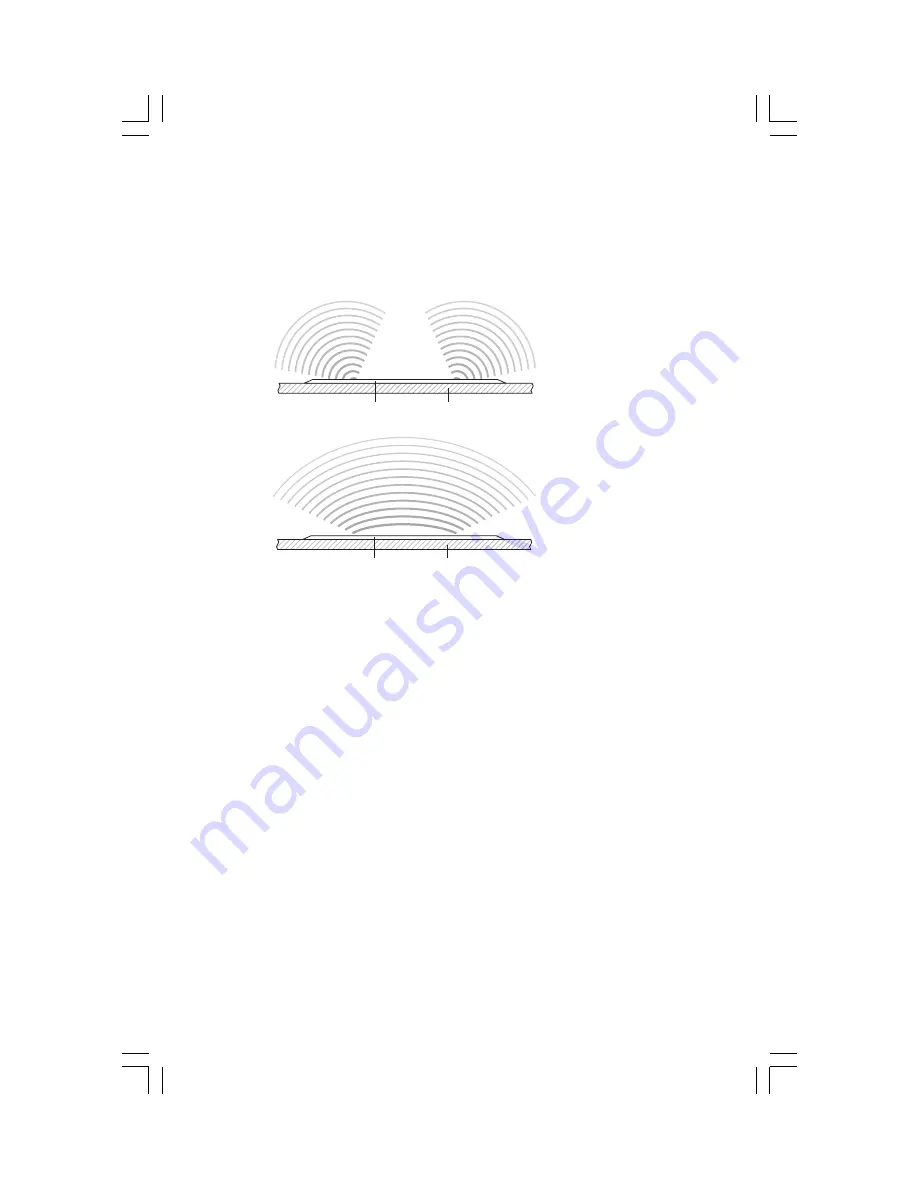
6
Back Wall Placement
When placing the AMC550mp’s behind your listening area, keep them as close to the side
walls as possible — but no closer than 12 inches (30cm).
Diffuse/Direct Surround Mode Patterns
AMC550mp Wall
Diffuse Setting
Direct Setting
AMC550mp Wall
When the surround mode switch under the grille is set to “Diffuse”, the AMC550mp produces
the sound radiation pattern shown in the upper diagram. The speaker will radiate energy in
all directions except perpendicular to the mounting plane. Listeners in this area will primarily
hear sound that is reflected off of other surfaces in the room. This gives the system a diffuse,
hard to localize effect that can be very good for surround applications.
Setting the switch to “Direct” makes the AMC550mp produce the sound radiation shown in
the lower illustration. The sound energy is strongest directly in front of the speaker. The
direct setting will draw your attention toward the speaker and produce more dramatic “off-
screen pans”. See the following section for more details.
Special Note For Use As Front Channel Speakers
If you are planning on using the AMC550mp’s as wide coverage front channel speakers, use
only the “Direct” setting, and place them as near to seated ear level as is practical.
Summary of Contents for AMC550mp
Page 1: ...Owner s Manual AMC550mp...
Page 11: ...11...






























