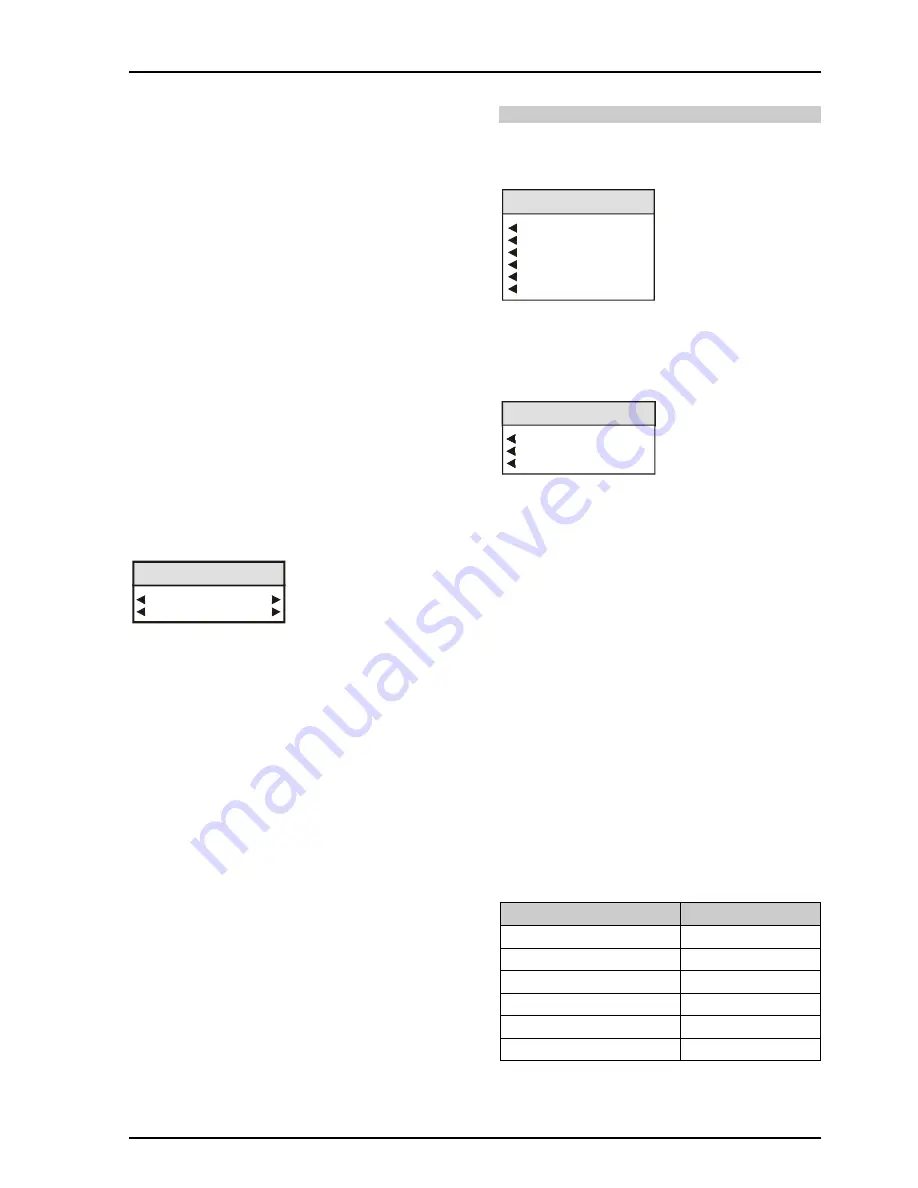
IQMDA00
SECTION N1
IQMDA00OPS 090305
www.snellwilcox.com
Version 1 Issue 2
N1.17
MENU DETAILS
(see IQMDA0 Menu System on previous page)
MAIN MENU
The main or top level menu allows various sub-
menus to be selected by pressing the button
adjacent to the required text line.
Note that where a menu item is followed by three
dots (...) this indicates that a further sub-menu may
be selected.
Whenever a menu item is selected the parameters
of that selection will be displayed in the Information
window of the front panel. Where the selection is
purely a mode selection and does not enable a
sub-menu, the text will become reversed (white-on-
black) indicating that the mode is active. If the
mode is not available for selection the text will
remain normal.
Also refer to the block diagram on page 3 for more
information.
MAIN MENU
IQMDA00 MENU
I/P + O/P...
RollCall...
Memories...
Setup...
◀
◀
◀
◀
I/P + O/P
This item allows the input and output settings to be
selected.
I/P + O/P
Output Standard...
Output Format...
Patterns...
CRC/EDH...
On I/P Loss...
Audio Grp1...
◀
◀
◀
◀
Output Standard
This allows the standard of the monitoring output to
be selected.
Chroma_B/W
Output Standard
Auto
625/25i
525/29i
◀
Auto
When
Auto
is selected the standard of the SD
monitoring output will be at the same frame-rate as
the HD input signal if the conversion is valid (see
the
Valid Conversions
table below).
Note that if the conversion is not valid then
OUT: Can't Convert
will appear in the Unit Status
line.
◀
◀
◀
◀
625/25i
The standard of the SD monitoring output will be
forced to 625/25i. (See the
Valid Conversions
table below).
◀
◀
◀
◀
525/29i
The standard of the SD monitoring output will be
forced to 525/29i. (See the
Valid Conversions
table below).
Valid Conversions
Input
Output
1125(1080)/29.97I or sF
525(483)/29.97i
1125(1080)/25I or sF
625(576)/25i
750(720)/59.94P
525(483)/29.97i
750(720)/50P
625(576)/25i
625(576)/25i
625(576)/25i
525(483)/29.97i
525(483)/29.97i








































