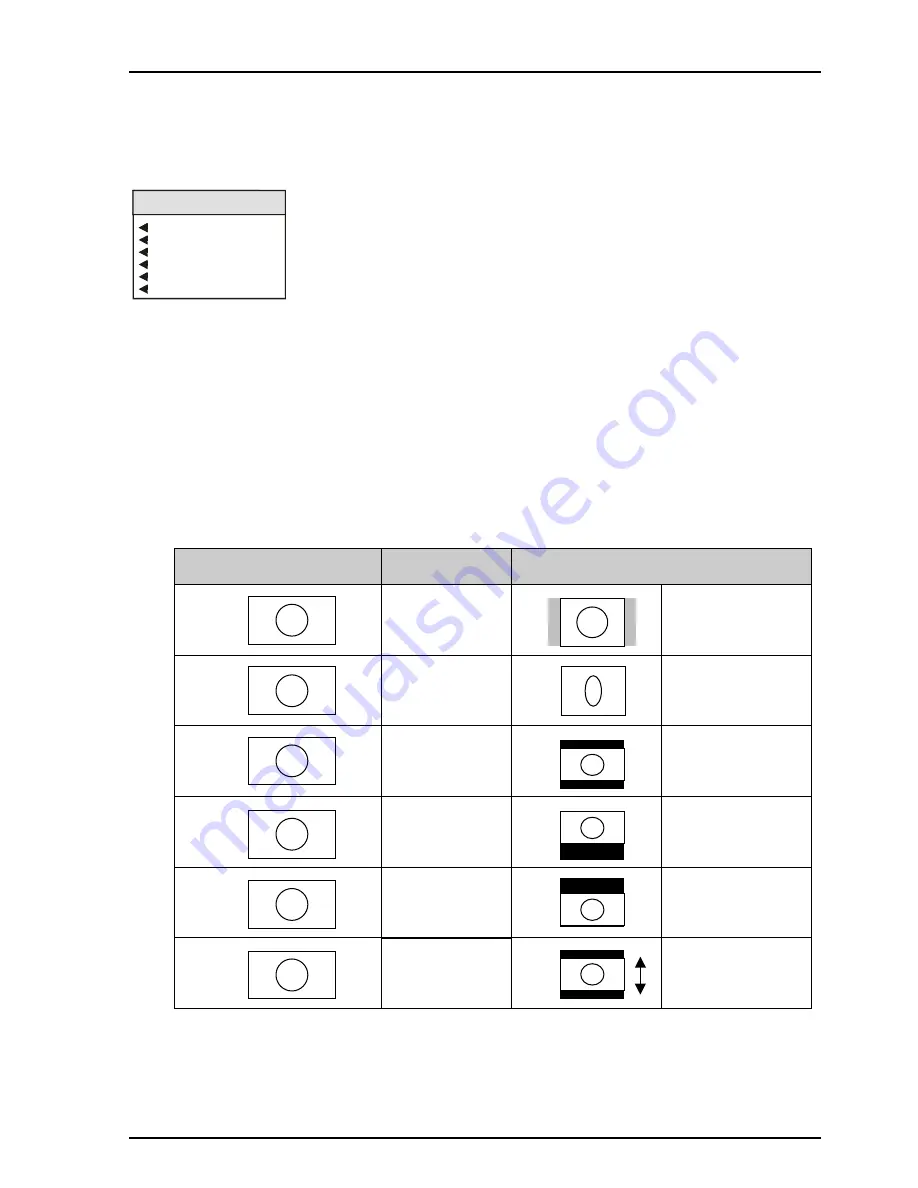
IQMDA00
SECTION N1
IQMDA00OPS 090305
www.snellwilcox.com
Version 1 Issue 2
N1.18
◀
◀
◀
◀
Output Format
This allows the aspect ratio of the output picture to
be selected from the list.
Chroma_B/W
Output Format
Letterbox Center
Anamorphic
Center Cut-out
LetterboxTop
Letterbox Bottom
L-Box Screen Saver
◀
◀
◀
◀
Letterbox Center
To maintain the correct shape of objects on the
16:9 input, this displays the 16:9 picture as a strip
across the center of the 4:3 display.
◀
◀
◀
◀
Anamorphic
This setting retains all picture information from the
input and passes it to fill the output image
regardless of the aspect ratio conversion. This
means that 16:9 to 4:3 conversions will appear
squeezed horizontally.
◀
◀
◀
◀
Center Cut-out
To maintain the correct shape of objects on the
16:9 input, this setting retains all vertical detail but
crops the left and right edges of the image.
◀
◀
◀
◀
Letterbox Top
To maintain the correct shape of objects on the
16:9 input, this displays the 16:9 picture as a strip
at the top of the 4:3 display.
◀
◀
◀
◀
Letterbox Bottom
To maintain the correct shape of objects on the
16:9 input, this displays the 16:9 picture as a strip
at the bottom of the 4:3 display.
◀
◀
◀
◀
L-Box Screen Saver
In this mode the picture, in letterbox format, will
slowly move up and down on the screen.
Input 16:9
Transformation
Output 4:3
Center Cutout
Image is side
cropped
Anamorphic
Image is squeezed
horizontally
Letterbox Center
Letterbox Top
Letterbox Bottom
Letterbox Screen
Saver







































