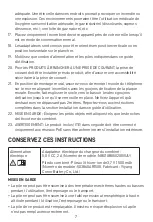20
Registering the handset - Manual registration (triggered via Web UI)
1. Make sure the base station is connected to power and the network.
2. Press the
MENU/Confirm
key.
The User Settings screen appears.
3. Press or to scroll down to
Registration
and press
OK
.
The Registration screen appears.
4. With
This device
selected, press
OK
.
The “This device” screen appears.
5. Press or to scroll down to
The base Web UI
and press
OK
.
The handset displays:
Login to the
base’s WebUI
using a browser,
Click Status,
then Registration
Then, press
the # key
at the Handset.
Keep the
handset within
base’ range
6. Open the phone’s Web UI in a web browser.
7. On the Web UI, click
Status
and then click
Registration
.
8. Press the
#
key on the handset to begin registration.
The handset displays “Registering... Please Wait.”
9. If you are promted to enter a PIN, enter the PIN and then press
OK
.
The default PIN is 0000.
If registration is successful:
The handset beeps and displays “Handset X Registered” .
If registration fails:
The handset displays “Registration failed”. Press
OK
.
• If the handset displays “Device not registered to base station.”,
press
Reg.
Place the handset in the charger again for a few seconds,
remove it and try the registration steps again.
• If the handset displays “Out of range. Searching for base...”, move the
handset closer to the base, and try the registration steps again.
• If the handset displays the idle screen, it means the handset was
already registered to another base. To register the handset to a
different base, try the registration steps again.