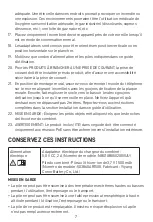3
12. To reduce the risk of electric shock, do not disassemble this product, but
take it to an authorized service facility. Opening or removing parts of the
handset other than specified access doors may expose you to dangerous
voltages or other risks. Incorrect reassembling can cause electric shock
when the product is subsequently used.
13. Do not overload wall outlets and extension cords.
14. Unplug this product from the wall outlet and refer servicing to an
authorized service facility under the following conditions:
A. When the power supply cord or plug is damaged or frayed.
B. If liquid has been spilled onto the product.
C. If the product has been exposed to rain or water.
D. If the product does not operate normally by following the operating
instructions. Adjust only those controls that are covered by the
operation instructions. Improper adjustment of other controls may
result in damage and often requires extensive work by an authorized
technician to restore the product to normal operation.
E. If the product has been dropped and the telephone base and/or
handset has been damaged.
F. If the product exhibits a distinct change in performance.
15. Avoid using a telephone (other than cordless) during an electrical storm.
There is a remote risk of electric shock from lightning.
16. Do not use the telephone to report a gas leak in the vicinity of the leak.
Under certain circumstances, a spark may be created when the adapter is
plugged into the power outlet, or when the handset is replaced in its cradle.
This is a common event associated with the closing of any electrical circuit.
The user should not plug the phone into a power outlet, and should not put
a charged handset into the cradle, if the phone is located in an environment
containing concentrations of flammable or flame-supporting gases, unless
there is adequate ventilation. A spark in such an environment could create
a fire or explosion. Such environments might include: medical use of oxygen
without adequate ventilation; industrial gases (cleaning solvents; gasoline
vapors; etc.); a leak of natural gas; etc.
17. Only put the handset of your telephone next to your ear when it is in normal
talk mode.
18. The power adapters are intended to be correctly oriented in a vertical or
floor mount position. The prongs are not designed to hold the plug in place if
it is plugged into a ceiling, under-the-table or cabinet outlet.