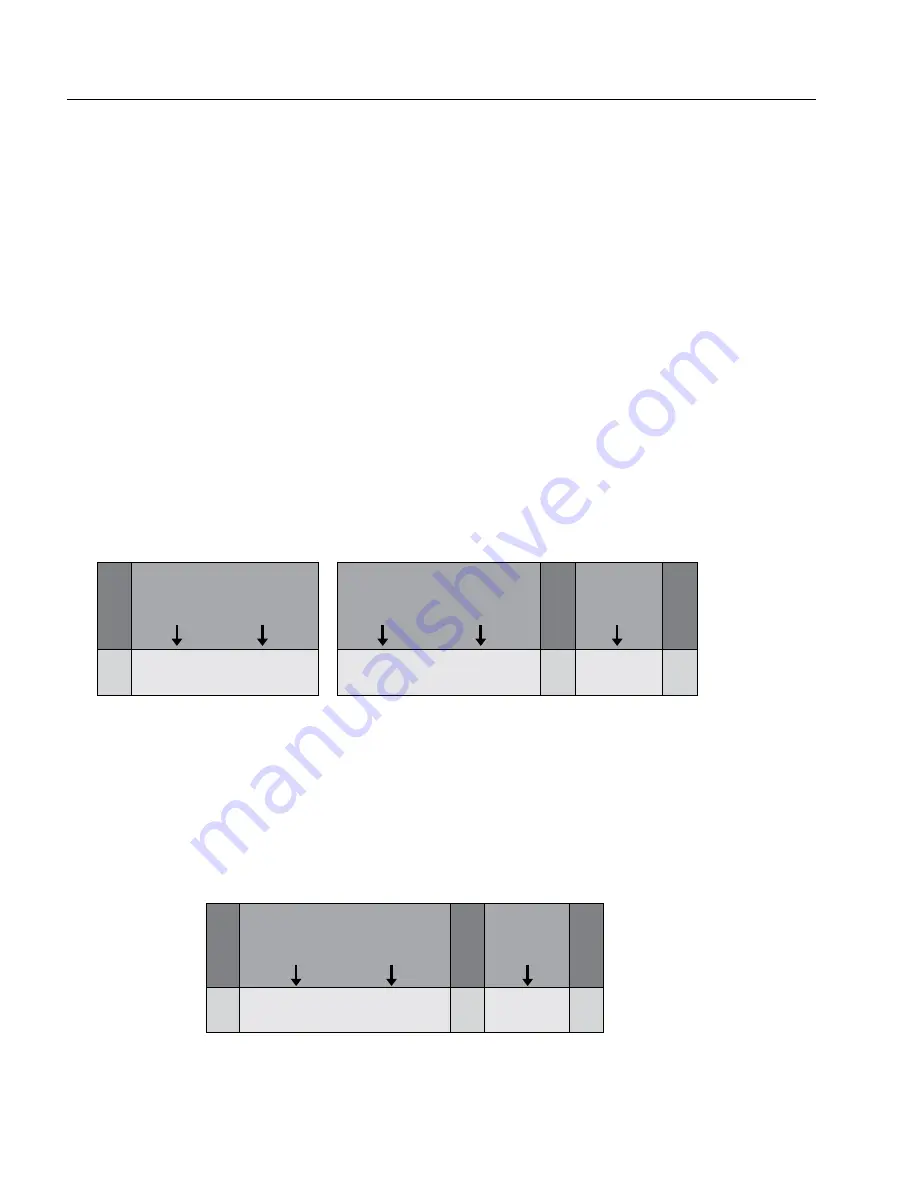
Deploying the snom ONE IP Telephone System
122
•
Replacement
: The replacement field tells the system which expression to use
when dialing. In our example, expression 2 has been defined (as is indicated
by
\2
), so if
9781234567
had been the incoming number,
567
would be
dialed.
•
The Request-URI (
To
header flag): This flag tells the system where to look.
By default, the system will look at the Request-URI (“u”). However, if you
want the system to look at the
To
header, use a
t
as shown in Figure 4-14
(some Internet service providers provide the destination information in the
To
header). SIP recommends the Request-URI.
•
Delimiters (field separators): Each part must be separated by a delimiter (a
unique character which is not used elsewhere in the setting string). In the
example shown in Figure 4-12, an exclamation mark has been used.
Note
: Expressions are written without any spaces:
![0-9]{7}([0-9]{3}$)!\1!
Delimiter
Delimiter
Delimiter
Numbers
accepted
Number of
digits
PATTERN
!
REPLACEMENT
!
!
\2
Numbers
accepted
Number of
digits
Expression
used
([0-9]{3}$)
([0-9]{7})
Expression 1
Expression 2
Figure 4-12.
Regular Expressions String—Multiple Expressions
Important
: The example shown in Figure 4-12 simply shows that numerous expres-
sions can be used in one string; however, a single expression in many cases would be
sufficient. For example, to specify that only the last three digits of a number should be
used for dialing, you could use
!([0-9]{3}$)!\1
as shown in Figure 4-13:
Delimiter
!
Delimiter
!
Delimiter
!
PATTERN
REPLACEMENT
\1
Numbers
accepted
Number of
digits
Expression
used
([0-9]{3}$)
Expression 1
Figure 4-13.
Regular Expressions String—a Single Expression
Summary of Contents for ONE IP
Page 4: ......
Page 19: ...Part I Getting Started...
Page 20: ...Part I Getting Started...
Page 47: ...Part II Administering the System...
Page 48: ...Part II Administering the System...
Page 195: ...Deploying the snom ONE IP Telephone System 526...
Page 223: ......
















































