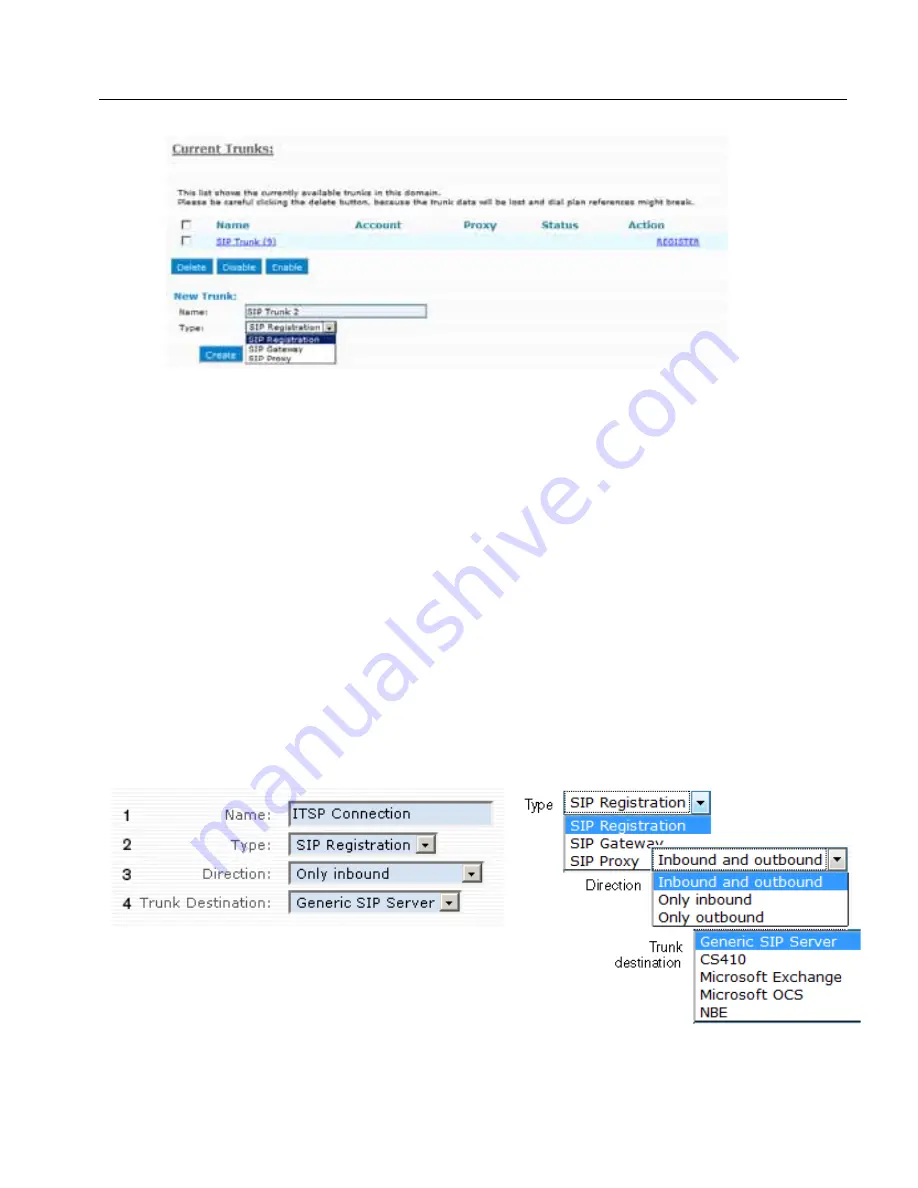
Chapter 4: Trunks
131
3. From the dropdown list, choose a trunk type. (For a description on each trunk
type, see “Trunk Types” on page 114.)
4. Click
Create
.
The following section shows you how to configure the trunk settings.
Configuring Trunks
General Settings
Trunks have a large number of settings. For an explanation of each setting, match the
numbers in the image with the numbers below the image.
Summary of Contents for ONE IP
Page 4: ......
Page 19: ...Part I Getting Started...
Page 20: ...Part I Getting Started...
Page 47: ...Part II Administering the System...
Page 48: ...Part II Administering the System...
Page 195: ...Deploying the snom ONE IP Telephone System 526...
Page 223: ......
















































