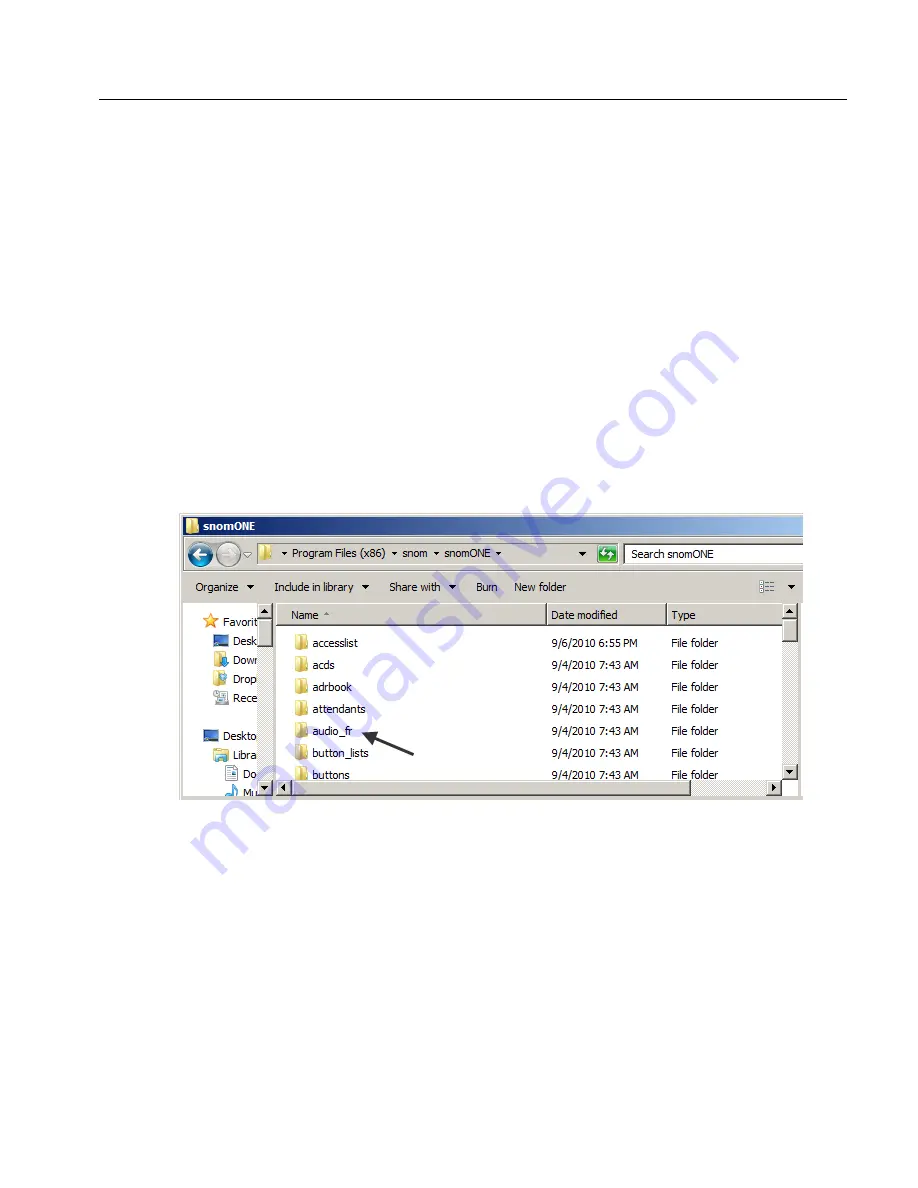
Chapter 2: System Settings
43
The next four settings pertain to language and time zone. The settings made here by
the administrator can be overridden by the domain administrator.
•
Default IVR Language:
This setting represents the language that is used for
voicemail and IVR prompts. Only U.S.-English prompts are included in the
installer, but additional languages can be installed. See “Audio Prompts” in
Chapter 18 for more information on audio prompts and downloading lan-
guages.
•
Default Tone Language:
This setting allows you to control the ringback and
busy tones that a caller hears during voicemail prompts and IVR interaction.
The files that influence this setting are
ringback.wav
and
busy.wav
.
These files are located in the
audio_*
directory. The
*
represents a language
identifier code (see Table 18-5 for a list of the languages that are supported
and their corresponding language identifier codes).
•
Default Web Language:
This setting controls the language used on the web
interface. The file that influences this setting is
lang.*.xml
, where
*
repre-
sents a language identifier code (see Table 18-5 for a list of the languages that
are supported and their corresponding language identifier codes).
•
Time Zone:
The Time Zone setting is used to set the local time zone. It in-
fluences the time that appears on a user’s mailbox messages, telephone display,
and voicemail. The system is capable of dealing with several time zones at
once, making it possible for every user to select his or her own time zone.
Summary of Contents for ONE IP
Page 4: ......
Page 19: ...Part I Getting Started...
Page 20: ...Part I Getting Started...
Page 47: ...Part II Administering the System...
Page 48: ...Part II Administering the System...
Page 195: ...Deploying the snom ONE IP Telephone System 526...
Page 223: ......
















































