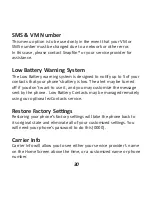Keypad Diagram
Option Left
Option Right
Send / Answer
End / Power
Volume
+/- Button
Keypad lock
Navigation Button
1
0
#
*
2-9
Standby: Dial “0.”
Operating: Press and hold to engage Speaker.
Text Entry: Inserts a space between characters.
Camera: Press to take a picture.
Standby: Press once to dial “*,”
twice to dial “+,” or three times to
dial “P” for international numbers.
Text Entry: Press to bring up
punctuation options.
Move left through menus
Short Press: Dial “1.”
Long Press: Call Voice Mail.
Short Press: Dial “2-9”.
Long Press: Dial speed-dial
contact (if assigned).
Standby: Press to dial “#.”
Text Entry: Press to change
Case & Numbers.
Move right through menus
15