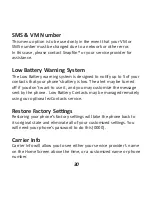Messaging
The Messaging menu allows you to read and write SMS text
Messages, but does not support MMS (picture) messaging.
Please note: you can send SMS messages to other cell phones,
but not to traditional landlines.
To Open the Inbox or any folder below, highlight the folder name
using the Navigation Button and press Option Left for OK.
To View a message in any folder, highlight the message and press
Option Left twice.
Once in a message, you have the options to View, Reply, Call the
Sender, Forward the message, Delete the message, or Delete All
messages.
To Write a Message
From the Home Screen:
• Press the Option Left button for Menu.
• Press the Navigation button Down once to Messaging
and press the Option Left button again for OK.
• Press Option Left to Write a Message.
• Type your message using the keypad (ex. – for “A” press
the number 2 once, for “B” press the number 2 twice,
etc).Use the # button to change between upper and
lower case and numbers before typing the letter you
want.
20