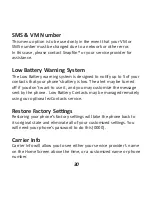Photos
The Photo Album
The Photo Album displays thumbnails of the photos you have
taken or imported to your phone.
To access the Photo Album from the Home Screen:
•Press the Option Left button for Menu,
•Press the Navigation button down three times to Photos
and press the Option Left button for OK.
•Press the Option Left button for OK again for Photo
Album.
Use the Navigation button to scroll up and down through your
photos in thumbnail view.
To view pictures in full screen, press the Option Left button for
Options on any picture and select View. This will open the picture
to full size. Using the Navigation Button, you may continue to
scroll through your pictures.
You may also Rename or Delete the picture, or Delete all to delete
all photos stored in your camera (note – this can NOT be undone).
25