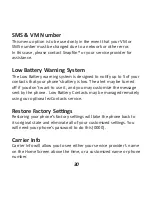Bluetooth
The Snapfōn® ezTWO includes Bluetooth technology to allow you to
connect to other Bluetooth devices, such as a hands-free headset.
The Bluetooth menu is designed to be as easy to navigate as possi-
ble. When pairing with a new device, always follow the other
device’s pairing instructions precisely
• On/Off – Bluetooth may be turned on or off. Must be On to use.
• Discoverable – This option may be turned off or on to allow your
phone to be easily detected by other Bluetooth devices, such as
your car or computer. In some states, use of a hands-free device is
required while operating a vehicle.
• Paired Devices – This will list any devices the phone is currently
paired to.
• Search for Devices – This will allow you to search for Bluetooth
devices with which to pair.
• Phone Name – Displays your phone’s name and allows you to
edit it. The factory programmed name is “Snapfon ezTWO.”
• Advanced – The advanced menu allows you to set:
Audio Path – Allows you to either forward audio to a
Bluetooth device or leave the audio in your phone.
Storage – This should always be set to Phone.
My Address – Displays the phone’s address should you need
it to manually pair the phone to another device.
29