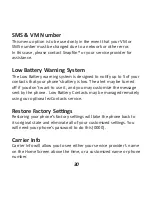Automatic On – Displays the Carrier name.
Automatic Off – Displays your Custom entry.
Custom – Enter up to 12 characters. Example - enter “Mom,”
“Dad,” or the phone’s phone number.
To Display a Custom Name
1. Select “Automatic Off”
2. Enter your Custom name or number
3. Return to the Home screen and enter the code: ##423##
Secured Calling
The Snapfōn® ezTWO allows users to limit the phone’s ability to
make calls only to contacts that are in the Phonebook.
By enabling Secured Calling, users may answer any incoming calls
and receive any text messages, but they can only reply to them if
those calls or texts are contacts entered in the Phonebook.
All SOS, Speed Dial, and Low Battery contacts that are added by the
ezContacts system can be used while the Secured Calling feature is
on, even though they are not in the PhoneBook.
To Enable Secured Calling
From the Home Screen:
• Press the Option Left button for Menu.
31