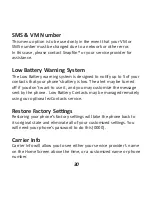Alarm
The Snapfōn® ezTWO includes an alarm which will allow you to set
up to 5 different alarm times with their own individual
characteristic tones.
To set an alarm
From the Home Screen:
• Press the Option Left Button for Menu.
• Press the Navigation Button Up twice and press the Option Left
button for OK.
• Highlight any of the 5 alarm positions, and press the left option
button to Edit.
• Use the # or * buttons to turn the alarm from off to on.
• Press the down arrow on the navigation button and set the
time with the numeric keypad (use hh:mm format).
• Press the down arrow again to move to the AM/PM field and
use the # or * buttons to select either AM or PM.
• Press the down arrow again to move to the Repeat selection.
• This allows you to select (using the # or * buttons) whether the
alarm will go off one time (Once), the same time every day
(Everyday), or if you would like it to go off on only certain days
(Custom).
• If you selected Custom, pressing the down arrow again will
take you to the day selector where you can program what days
36