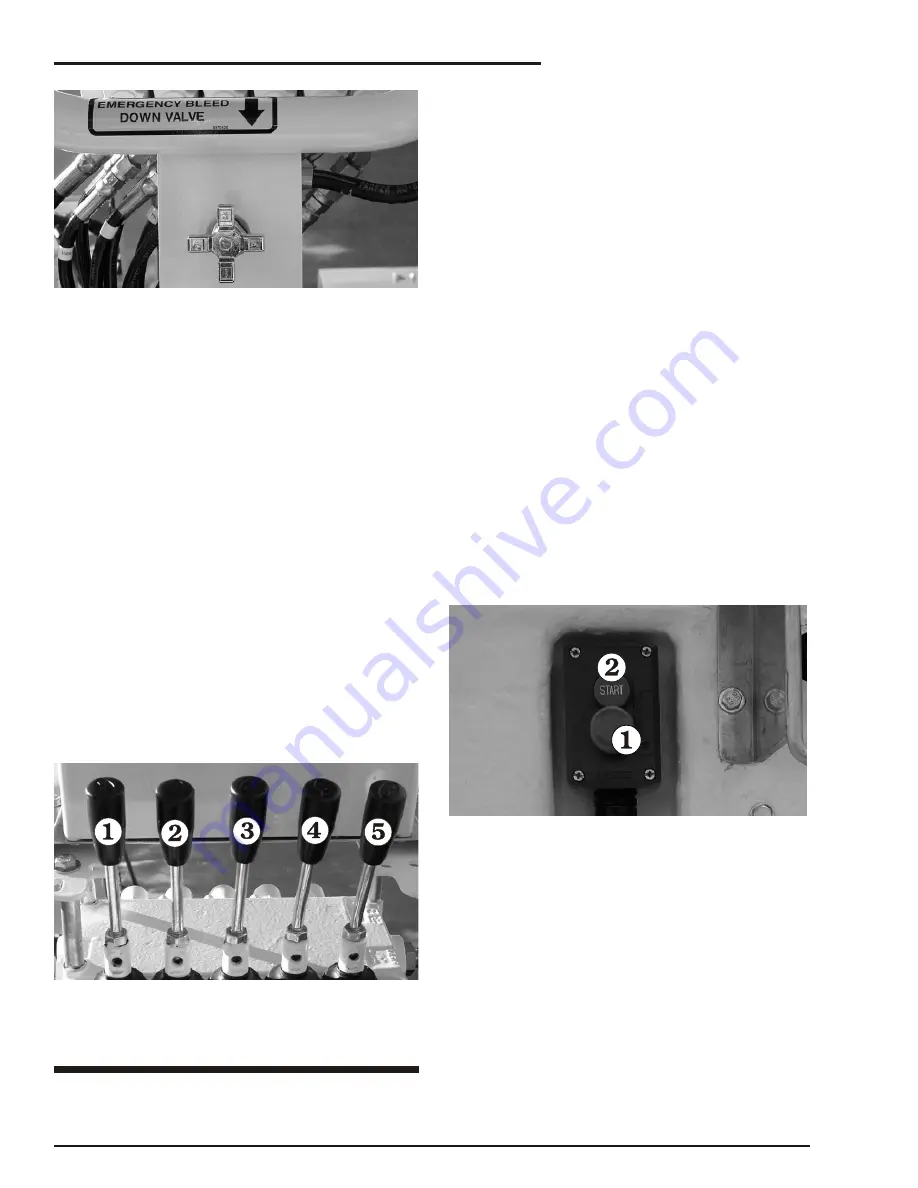
Figure 8.6 - Steel Platform, Emergency Lower
Valve
Items 1 through 5 (see Fig ure 8.7) are the plat form
mov ing con trol le vers.
All le ver move ment is ver ti cal. This pro duces a cor -
re spond ing left/right move ment for con trol le vers
and
, an up/down move ment for con trol le vers
and
, and an ex tend/re tract move ment for con -
trol le ver
.
1.
Slew
: LEFT rotates the entire turntable and
boom to the left. RIGHT rotates the entire
turntable and boom to the right.
2.
Lower Boom
: UP raises the lower boom.
DOWN lowers the lower boom.
3.
Upper Boom
: UP raises the upper boom.
DOWN lowers the upper boom.
4.
Jib Boom
: UP raises the jib boom. DOWN
lowers the jib boom.
5.
Platform Rotate
: (Option) LEFT rotates the
platform left. RIGHT rotates the platform
right.
Figure 8.7 - Upper Controls - Platform
Movement Control Valve levers - Steel Basket
❑
Upper controls (insulated fibreglass
basket):
❍
Emergency stop switch
❍
Start switch
❍
Emergency lower control valve
❍
Valve control lever for slew
❍
Valve control lever for lower boom
❍
Valve control lever for upper boom
❍
Valve control lever for fly boom
❍
Optional Valve control lever for platform
rotate
1.
Emergency Stop
: Press the red
EMERGENCY STOP button in, at any time,
under any conditions, and the entire machine
stops, and nothing moves. This switch must
be out (on) to start or run the MHP from the
platform control box. Pull the switch and it
will pop out (on). Press the switch in (off) if
the platform is to stay in one position for a
long time. That will turn the engine off and
and save fuel.
2.
Start
: Press this switch in to start the
engine.The key switch at the ground controls
must be on for this switch to work.
Figure 8.8 - Upper Controls - Insulated
Fibreglass Basket, Engine Start - Emergency
Stop
3.
Emergency Lower Control:
Allows the
platform to be lowered in the event of an
emergency (Figure 8.9).See Chapter 11
"Emergency Operation" for details of
emergency lowering procedures.
page 8 - 4
Rev F
MHP15/44HD – 12885A
8 Controls - Hydraulic




































