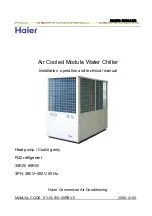OPERATING MANUAL
ENGLISH
28
29
USE OF STANDARD PROGRAMS
The standard programs are the running cycles recommended by Gram Commercial, i.e. programs in which the
parameters have already been set.
SOFT BLAST COOLING CYCLE WITH CORE TEMPERATURE PROBE
HARD BLAST COOLING CYCLE WITH CORE TEMPERATURE PROBE
BLAST FREEZING CYCLE WITH CORE TEMPERATURE PROBE
Press the blast cooling cycle with core temperature probe key to select a SOFT blast
cooling cycle with core temperature probe.
The display shows SOFT for 3 seconds.
The core temperature probe icon and the blast cooling icon flash.
The display shows the minimum temperature of the cabinet interior probe during the
blast cooling.
Press the SOFT blast cooling with core temperature probe key to select a SOFT blast
cooling cycle with core temperature probe.
The display shows SOFT for 3 seconds.
Press the blast freezing with core temperature probe key to select a blast freezing cycle
with core temperature probe.
Core temperature probe icon and blast freezing icon flash.
The display shows the min. nominal temperature of the core temperature probe during
blast freezing.
Press the Standby key to start the cycle.
Press the blast cooling with core temperature probe key to select a HARD blast cooling
cycle with core temperature probe.
The display shows HARD.
The core temperature probe icon and the blast cooling icon flash.
The display shows the minimum temperature of the cabinet interior probe during the
blast cooling.
Press the Standby key to start the cycle.
Press the Standby key to start the cycle.