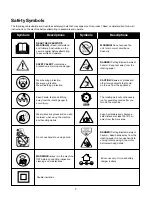12
7.
When charging is complete, remove the battery from the
charger by pulling the push lock button and sliding the
battery backward to unlock it from the charger (Fig. 10).
8. Timely recharging of the battery will help prolong the
battery's life. You must recharge the battery pack when
you notice a drop in the equipment's power.
IMPORTANT! Never allow the battery pack to become fully
discharged as this will cause irreversible damage to the
battery.
Charging a Hot or Cold Battery Pack
A red and green flashing indicator light on the charger
indicates that the battery pack temperature is outside the
charging range. Once the pack is within the acceptable
range, normal charging will take place and the red light will
be continuous. Hot or cold battery packs may take longer to
charge.
Operation
m
WARNING!
Keep the area to be cleared free of stones,
toys or other foreign objects that the rotor blades might pick
up and throw. Such items could be covered by snow and are
easy to overlook, so be sure to conduct a thorough inspection
of the area before beginning work.
NOTE:
Before using this machine, make sure that the snow
blower’s roll shaft and rubber plates are firmly secured with
screws, and that the rubber plates are facing the correct
direction. Perform a test run to ensure that the rotor turns
freely.
Starting the Machine
If you are using DC power mode:
1. Open the battery compartment cover and slide the battery
down until it clicks to lock it into position (Fig. 11).
2. Close the battery compartment cover (Fig. 12).
3. Press the DC safety switch button found inside the switch
housing (Fig. 13).
Fig. 10
Push lock button
Battery Pack
Temperature
Lithium-Ion Charging Status
Too hot
Flashing
Not charging
Normal range
Continuous
Normal charging
Too cold
Flashing
Not charging
Red Charger
Indicator Light
Charging
Status
Fig. 11
Battery
Fig. 12
Battery
compartment
Fig. 13
DC safety switch button
Summary of Contents for iON18SB-HYB
Page 20: ...snowjoe com...