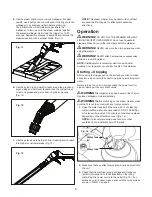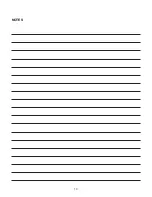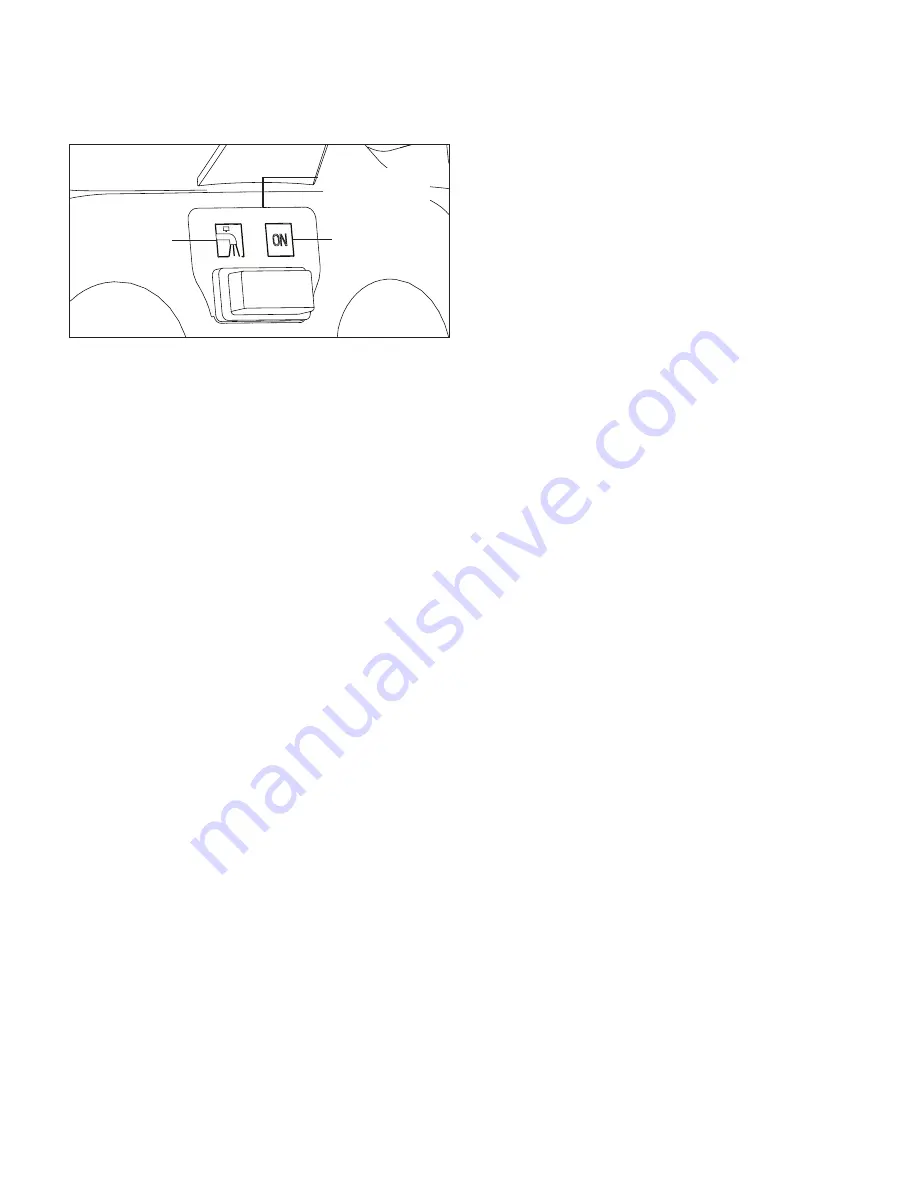
10
Light Indicator Panel
• Green light is flashing:
The unit is heating.
• Green light is illuminated:
The steamer is heated and
ready to use.
• Red light is flashing
: Low-water indicator. More water is
needed.
• Red light and Green light flash alternately:
Low-energy
mode is on.
• Red light and Green light flash at the same time:
The water tank temperature is too high. Add water,
then either turn off the unit or pull the trigger once to wake
the system from standby mode.
• Red light is illuminated:
The unit may need repair.
contact the Snow Joe
®
+ Sun Joe
®
customer service
center at 1-866-SNOWJOE (1-866-766-9563).
Automatic Shut-off
Automatic shut-off prevents the system from overheating.
The heater and pump will automatically shut off if the water
gets too low or if the tank overheats. After making sure there
is enough water in the tank, turn the ON/OFF switch to OFF,
and back ON. Wait until the green indicator is illuminated and
indicates that the steamer is ready to use.
Low-water Indicator
The low-water Indicator prevents the system from overheating.
When the unit is low on water, the red light will flash. Refill the
tank with water and wait for the red light to turn off, and then
wait for the green light to go from flashing to completely lit
(Fig. 20). Your steam cleaner will then be ready for use.
Low-energy Mode
L
ow-energy mode efficiently turns on a sleep mode when not
in use for more than 5 minutes.
When the unit is in low-energy mode, the red light and the
green light will flash alternately (Fig. 20). Pull the trigger once
to wake up the system from standby mode, and wait until the
green light is illuminated.
Operating Tips
Before steaming, always make sure the material is suitable
for steam cleaning. Do not use on any surfaces that cannot
withstand 212ºF (100ºC) or higher.
m
WARNING!
DO NOT attempt to use the included
steam plate with this unit for cleaning purposes. The steam
plate is designed for wallpaper removal only. This unit is not
recommended to be used on self-adhesive vinyl tiles.
m
WARNING!
Pressurized steam may deflect back off
cleaning surface.
m
CAUTION!
Hot steam and parts may cause injury.
This includes skin burns or property damage. Temperatures
exceed 212ºF (100ºC).
• Press and hold the trigger as needed. Use the soft bristles
on either the nylon brush or the large cleaning tool to
brush away dirt, grease, unwanted dried paint, etc.
Do not over-scrub the surface unless you are cleaning tiles
or stone.
• Fill the tank with either clean tap water or distilled water
when using the steamer. Never use any detergents or any
other additives.
• When steaming a material for the first time, clean a small,
hidden, inconspicuous area and wait 24 hours before
checking if the material has been negatively affected.
When cleaning upholstery or clothing, DO NOT apply so
much steam that it soaks the material. Too much steam
can leave water marks or other damage. If any material
has been adversely affected, DO NOT CONTINUE USE!
• This unit is intended for indoor use only. Do not use this
unit outdoors.
• Be extremely careful when working on slopes and stairs.
• Always move forward by walking. Never run.
• Always use the carrying handle for transporting the
equipment.
Flooring and Carpeting
• This steamer is not recommended for use on surfaces that
can be damaged by heat or water. This includes
self-adhesive vinyl tiling or unsealed wood flooring, as the
steam may cause the floor boards to swell. Steam may
also remove the shine from floors that have been treated
with wax. Always check with the manufacturer before
using the steamer.
• Carpets can contain stain resistant treatments which
may be affected by steam cleaning. Try cleaning a small,
hidden area of carpet, and allow 24 hours to check any
unusual effects on the carpet. If this happens, do not
continue to use. Check with your carpet supplier for more
information.
• When steam mopping floors, Work your way from the
furthest point backwards over the floor, in order to avoid
walking over freshly cleaned areas. The cotton cloth will
absorb dirt and moisture during mopping. However,
when you are finished you might notice that the floors are
still wet. In that case, let the floor air-dry. You may use a
fan to facilitate drying.
Fig. 20
Red light
Green light
Light indicator
panel
Summary of Contents for Sunjoe STM30E
Page 14: ...14 NOTES ...
Page 16: ...sunjoe com ...