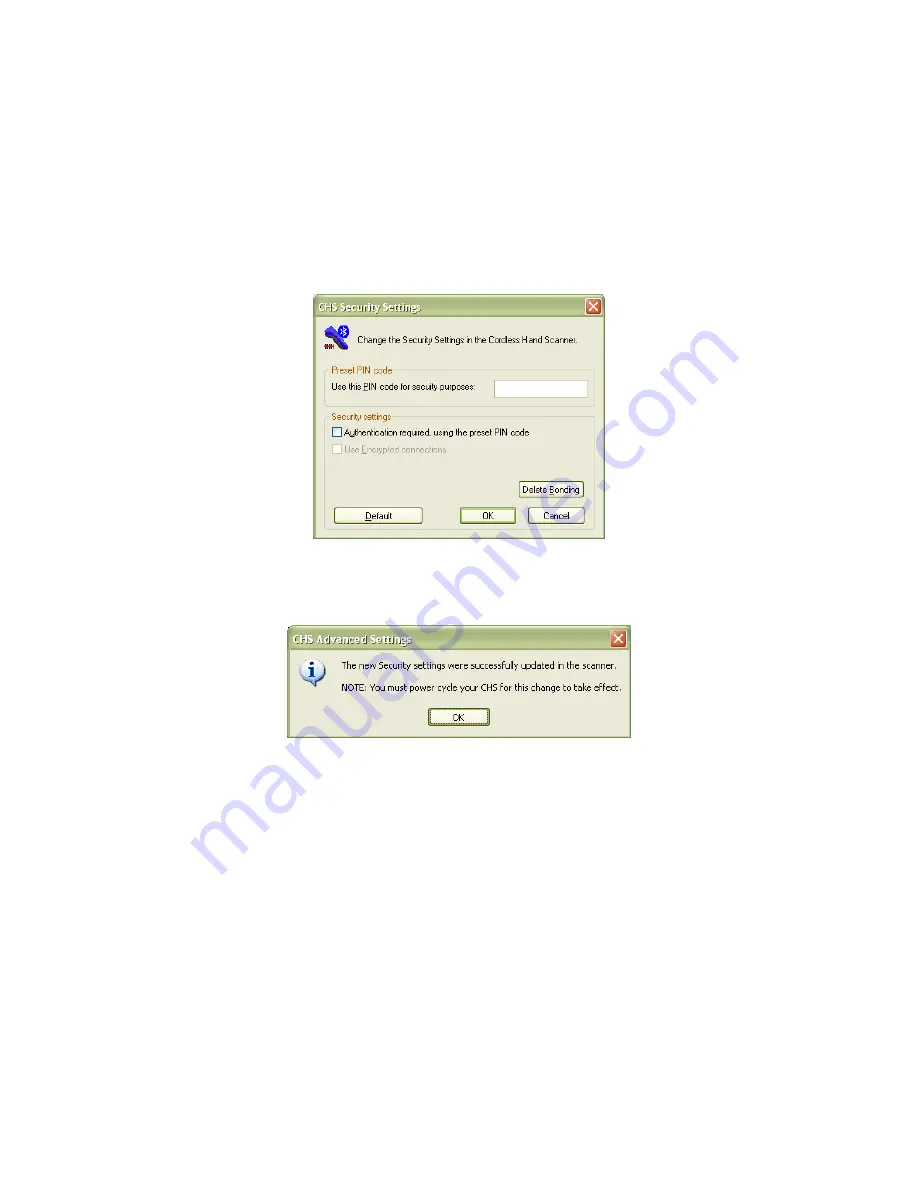
CHS Security Settings
: Enter a PIN code and/or any authentication or
encryption settings. If desired, click
Delete Bonding
to delete any
bonding/pairing information in the CHS. After making any changes, click
OK
.
6.
If you modified any security settings, you will be prompted to turn your CHS
off and back on to make the changes take effect. Read the message and click
OK
. Turn the CHS off and back on again.
7.
When you return to the CHS Advanced Settings screen, click
Close
.
8.
In the SocketScanXP Settings screen, click
OK
.
9.
Exit and restart SocketScanXP to have your changes take effect.
56
















































