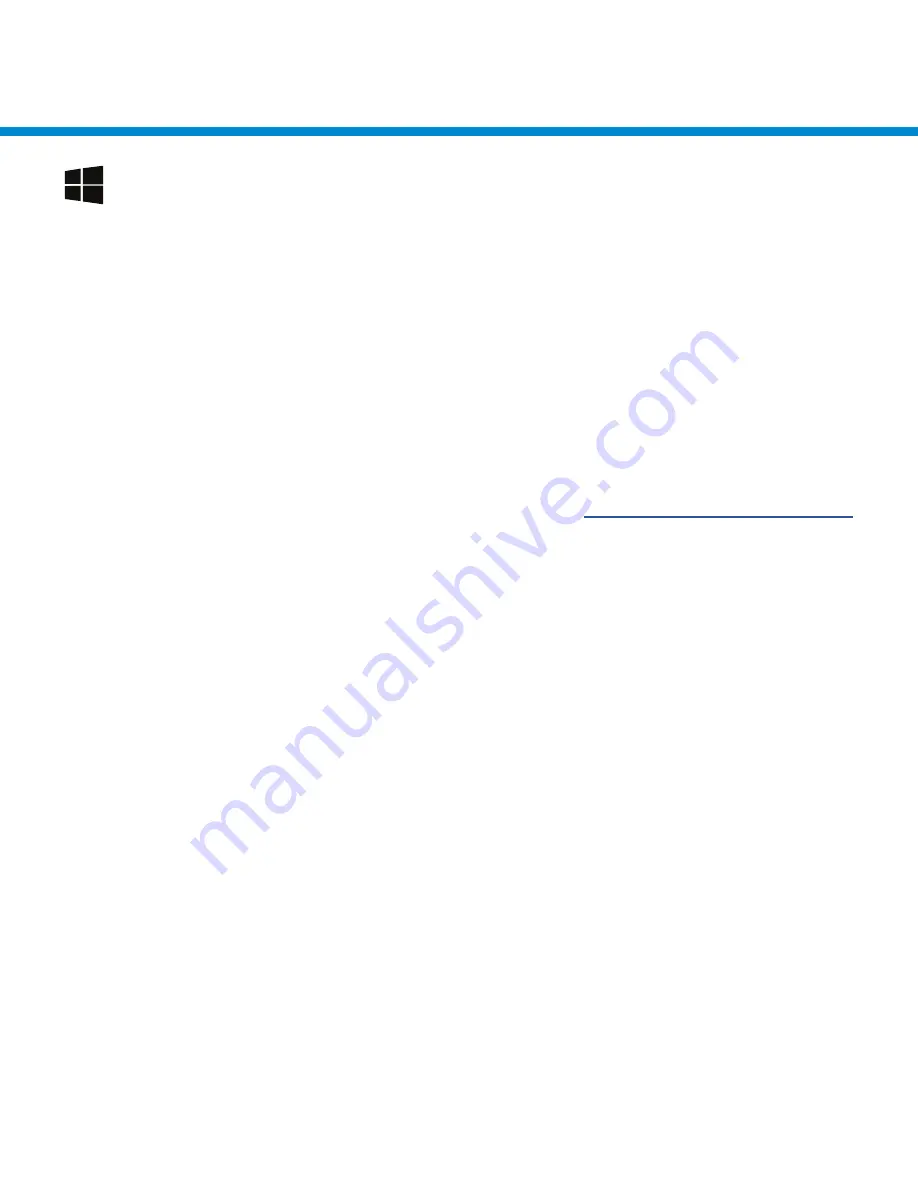
BASIC MODE (HID)
APPLICATION MODE (SPP)
Windows:
Connect Windows PC
1. Power on the scanner. Make sure the scanner is discoverable (un-
paired).
2. Use your computer’s Bluetooth Settings to connect to the scanner.
3. Select “Add a device”.
4. In the device list, select Socket CHS [xxxxxx]. Click Next.
5. If a passkey is requested, enter 0000 (four zeroes). Click OK.
6. Follow the remaining screens to complete the wizard.
Note:
On some computers the DuraScan will have to be configured as a
peripheral class of device. Please, refer to the
Command Sheet Barcode
for details.
12












































