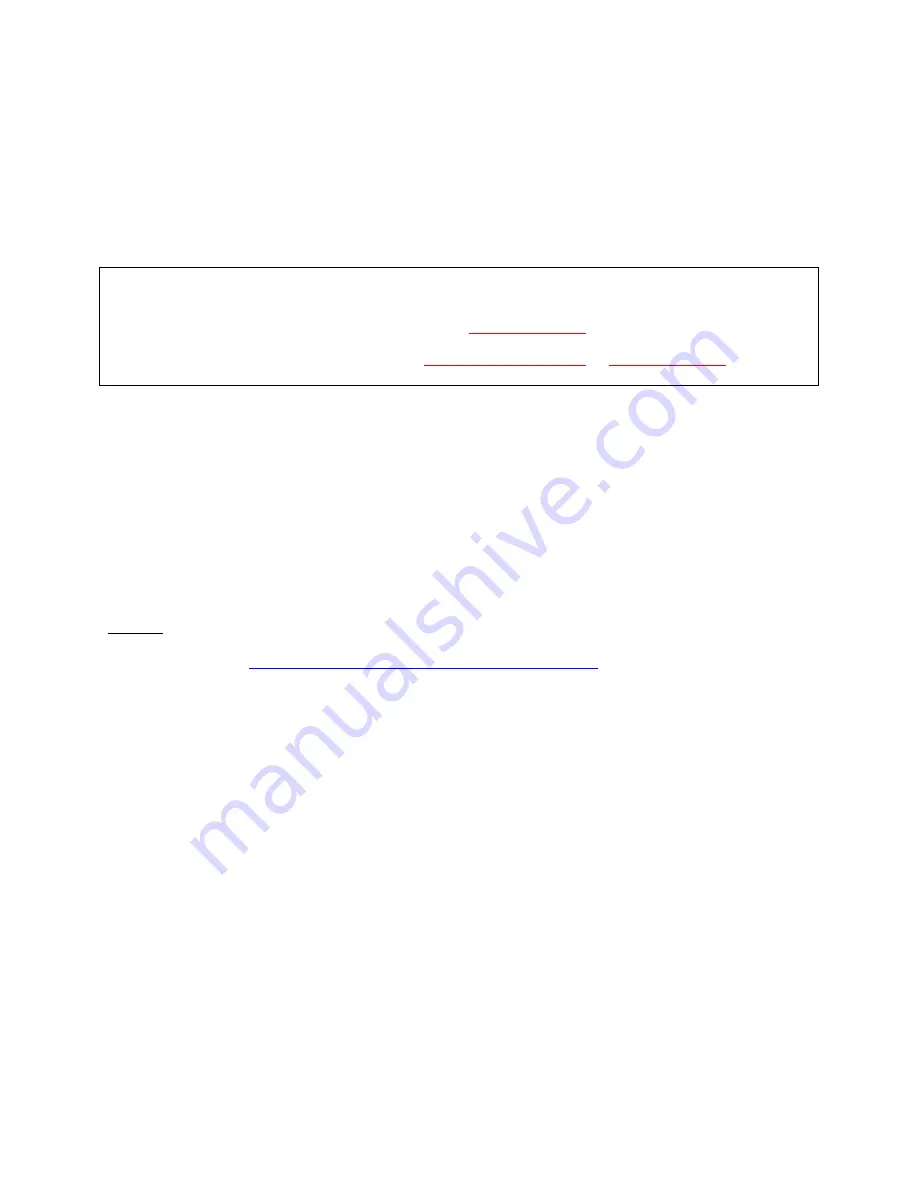
7
2 | Motorola SE-955 and CSE-600
This chapter provides the programmable parameters, programming barcodes, and serial commands
for the Socket barcodes scanners equipped with the Motorola (Symbol) SE-955 or CSE-600 barcode
scanning engine. Please refer to the tables in Chapter 1 to determine which scanning engine your
product uses, and which parameters/symbologies it supports.
IMPORTANT! Use the correct method to program your barcode scanner!
CSE-600: Can only be programmed with serial commands.
SE-955: Can be programmed with programming barcodes or serial commands.
To program using programming barcodes
Scan the appropriate barcodes included in this chapter. The new value permanently replaces the
existing memory value.
To program via serial commands:
Send the parameter through the scan engine’s serial port using the SSI command PARAM_SEND.
Hexadecimal parameter numbers are shown in this chapter below the parameter title, and options
appear in parentheses beneath the accompanying barcodes.
CSE-600
: Socket has created a Configuration Utility (ScanParams.exe) that makes it easy for Pocket
PC or Palm users to send serial commands to products using CSE-600. Download the utility from
Socket’s website at:
http://www.socketmobile.com/support/downloads








































