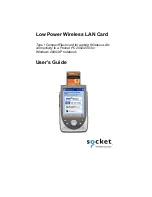2
Table of Contents
CHAPTER 1 INTRODUCTION
4
Overview 4
About the Software
4
About the Link Indicator
5
Package Contents
5
CHAPTER 2 INSTALLATION FOR WINDOWS CE
6
STEP 1: Register the Card
6
STEP 2: Prepare Network Information
6
STEP 3: Install the Software
7
STEP 4: Install Certificates (EAP-TLS or PEAP only)
8
STEP 5: Insert the Card
10
CHAPTER 3 INSTALLATION FOR WINDOWS 2000 12
STEP 1: Register the Card
12
STEP 2: Prepare Network Information
12
STEP 3: Install the Software
13
STEP 4: Insert the Card
14
STEP 5: Complete the New Hardware Wizard
15
CHAPTER 4 INSTALLATION FOR WINDOWS XP
17
STEP 1: Register the Card
18
STEP 2: Prepare Network Information
18
STEP 3: Install Certificates (EAP-TLS or PEAP only)
18
STEP 4: Install the Software
19
STEP 5: Insert the Card
20
STEP 6: Complete the New Hardware Wizard
21
OPTIONAL: Enable Socket WLAN Tools
23
CHAPTER 5 CREATE AND CONNECT TO WLAN
PROFILE 24
Create a WLAN Profile
25
Connect to Your WLAN Profile
31
Open System, 40-bit or 128-bit WEP Key Network
31
802.1x Network
33