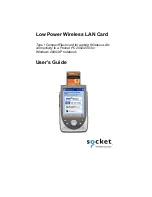8 | CHAPTER 2: INSTALLATION FOR WINDOWS CE
STEP 4: Install Certificates (EAP-TLS or PEAP only)
Note: This step is only needed if you want to connect to a WLAN network
that uses 802.1x security with EAP-TLS or PEAP authentication. Refer to
your Network Information Form to determine if your network supports this.
1. If you have not done so already, get a root (server) certificate from
your network administrator.
2. Make sure that you have an active connection between the Pocket PC
and host PC. Use ActiveSync and a serial/USB/Ethernet cable or cradle.
3. Use
My Computer
or
Windows Explorer
to access your
Mobile Device
and copy the root certificate into the
Business
folder of the Pocket PC.
Important! Remember the name of the certificate! You will need it
later.
4. Tap
Start | Programs | Cert Manage
.
5. The
Manage Certificates
screen will appear. Tap
Root (server)
.
6. In the next screen, tap
Browse
and browse to the
Business
folder and
select the root (server) certificate that you copied to your Pocket PC.
7. In
the
Install Root Certificate
screen, make sure that the
Issued By
and
Issued To
fields have the same entry. Tap
Install Certificate
.