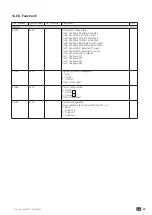54
EN
ATyS p M - 542935E - SOCOMEC
13.6. Automatic mode
Close the cover to enter automatic mode. Make sure that the changeover switch is in automatic mode (AUT LED lit).
13.6.1. Sealable Auto/Manual cover
Auto/Manu mode can be protected by sealing the standard Auto/Manu cover as shown.
13.6.2.
Possible actions
Once in automatic mode, it is possible to:
• Access the programming (mains present) and display menus.
• Run an on load or off load test.
• Run a source I
/ source
II
loss sequence.
• Start a source I
/ source
II
restoration sequence.
4.6.2. Manual & Automatic Mode / Mains restoration conditions
Source restored
I
PROGRAMMATION
(Mains present)
Visualisation
Test off load
Test on load
Source lost
I
AUTOMATIC MODE
• Automatic mode becomes active 2 seconds after switching from manual to automatic mode.
• Source
I
source
II
voltages and frequencies are checked to define the changeover switch’s new stable status.
• The same automatic mode recognition sequence must be executed following a power-off and a complete discharge
of the power reserves.