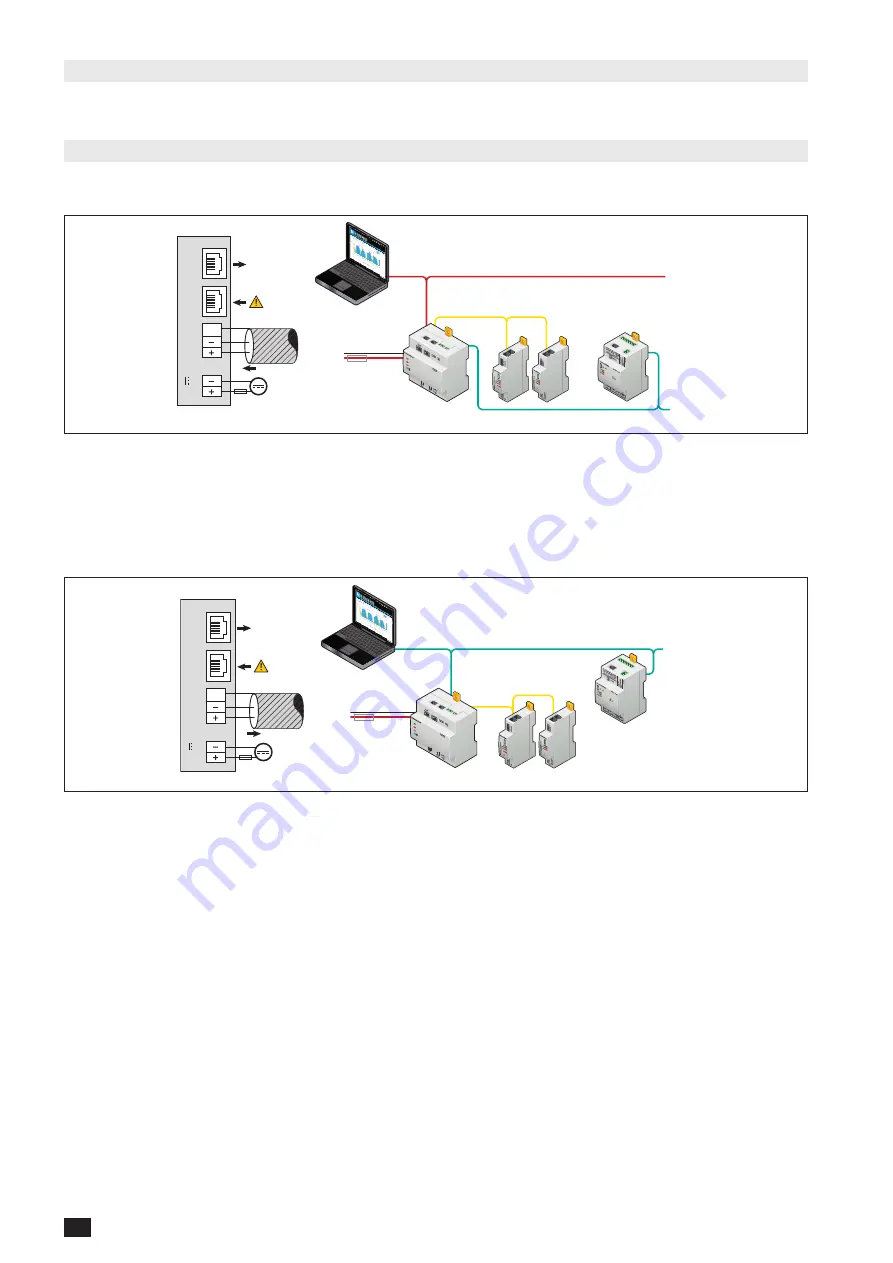
16
EN
DIRIS Digiware M-50 & M-70 - 548751B - SOCOMEC
7.1. Communication architectures
DIRIS Digiware M-50 and M-70 gateways can be configured as a Slave or a Master for the RS485 bus.
7.2. DIRIS Digiware M-50/M-70 - wiring
7.2.1. RS485 Master
*
24 VDC
(20 W max)
ETH
ETH
ETH
DIGIW
ARE
BU
S
24 V
20 W max
SU
PPL
Y
RS
485
NC
AD
DR
.
ALARM
ON
COM
DIRIS M-
xx
RS485
DIRIS Digiware M-50/M-70
Digiware
Bus
Ethernet
120
Ω
NC
RS485
Digiware
LIYCY-CY
Ethernet
Digiware
Bus
MASTER
24 VDC
(20 W max)
Ethernet
24 V
SUPPL
Y
(*) If the 24 VDC power supply is not provided by Socomec, a 1 A / 24 VDC fuse must be used. For North
America, the use of recognized fuses is mandatory.
When configured as RS485 Master, the M-50/M-70 acts as a gateway (Digiware to Ethernet and RS485 to
Ethernet).
7.2.2. RS485 Slave
*
24 VDC
(20 W max)
RS485
DIRIS Digiware M-50/M-70
DIRIS B
Digiware
Bus
120
Ω
NC
RS485
Digiware
LIYCY-CY
Ethernet
Digiware
Bus
SLAVE
24 VDC
(20 W max)
Ethernet
24 V
SUPPL
Y
ETH
ETH
ETH
DIGIW
ARE
BU
S
24 V
20 W max
SU
PPL
Y
RS
485
NC
AD
DR.
ALARM
ON
COM
DIRIS M-
xx
(*) If the 24 VDC power supply is not provided by Socomec, a 1 A / 24 VDC fuse must be used. For North
America, the use of recognized fuses is mandatory.
8. BLUETOOTH LOW ENERGY
The DIRIS Digiware M-50/M-70 gateways embed the Bluetooth Low Energy technology.
The Bluetooth function is disabled by default (Blue LED is OFF) but can be activated from the Web server of the DIRIS
Digiware M-50/M-70 gateway.
As no Socomec application is currently available for the use of the Bluetooth functionnality, there will not be
any further explanation in this instruction manual.















































