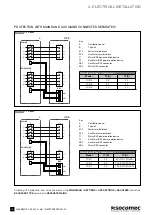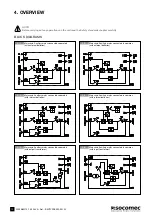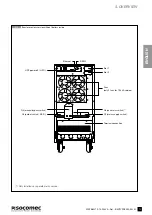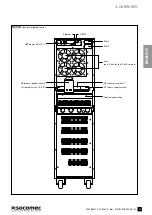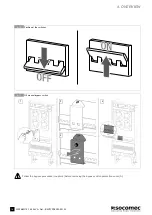Reviews:
No comments
Related manuals for ITYS PRO 10

NETYS RT 1100 VA
Brand: socomec Pages: 104

SolaHD SDU DC UPS B Series
Brand: Emerson Pages: 23

SolaHD SDU 500B
Brand: Emerson Pages: 21

Liebert PSA
Brand: Emerson Pages: 2

Liebert PowerSure PST PA350-120U
Brand: Emerson Pages: 2

Liebert PSA 1000VA
Brand: Emerson Pages: 2

SSW Series
Brand: Emerson Pages: 21

Liebert PowerSure PSP
Brand: Emerson Pages: 32

SolaHD SDUECATCARD
Brand: Emerson Pages: 25

PSI-XR
Brand: Emerson Pages: 4

SDU A Series
Brand: Emerson Pages: 20

Liebert UPStation GXT2U
Brand: Emerson Pages: 40

Liebert PowerSure PSP Series
Brand: Emerson Pages: 2

SOLAHD S4K2U1000C
Brand: Emerson Pages: 48

Liebert Series 610
Brand: Emerson Pages: 76

Liebert NXL series
Brand: Emerson Pages: 96

Liebert Series 610
Brand: Emerson Pages: 112

SolaHD SLN Series
Brand: Emerson Pages: 15