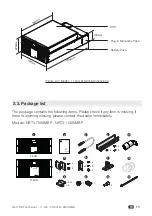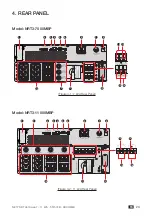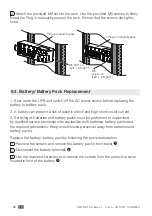NETYS RT Hot Swap 7 - 11 kVA - 551574B - SOCOMEC
27
EN
5.4. REPO Port
The REPO port can be connected to an external switch. After the external switch
is turned to the ‘CLOSED’ position, the UPS will switch off the inverter immediately
and cut off the UPS output without transferring to bypass mode.
The REPO port can also be used for ROO applications, which allow you to
remotely turn the inverter on/off. If you need detailed ROO information or
ROO setup service, please contact your local dealer or customer service.
Please note that this port can only be modified by qualified service personnel.
5.5. RS-232 Port and USB
You can use an RS-232 or USB cable to connect the UPS to a computer and
install the LocalView software
*1
or Building Managment System (BMS) software to
check and monitor the UPS status. These interfaces are required to run the Local
View UPS monitoring and shutdown point-to-point solution for Windows®, Linux®
and Mac OS X® operating systems.
• The RS-232 port provides the following functions
- RS-232 communication (baud rate: 9600)
-
UPS configuration
• Pin Assignment
- PIN 2: TXD <Transmitting Data>
- PIN 3: RXD <Receiving Data>
- PIN 5: GND <Signal Ground>
• Hardware
- Baud Rate: 9600bps
- Data Length: 8 bit
- Stop Bit: 1 bit
- Parity: None
*1: You can download the LocalView software via the following link:
www.socomec.com, «Download and Tools menu», «Software» sub menu.
Do not use the USB port and the RS-232 port simultaneously. If you
connect the USB cable (user-supplied) to the USB port, the RS-232 port
will be immediately disabled.
Computers recognize the USB as a virtual COM port. From Windows® 10
operating system version, the native operating system driver is
recommended. For operating system version earlier than Windows® 10,
please download the driver from the following address:
https://www.socomec.com/netys-manuals