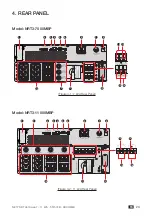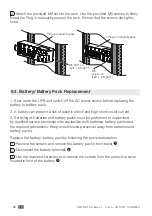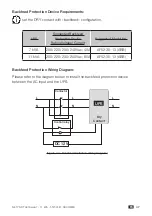NETYS RT Hot Swap 7 - 11 kVA - 551574B - SOCOMEC
34
EN
1. Press ‘1’ to configure the alarms relative to contacts R1~R6 (Customize Output Relay).
This menu can be used to assign a customized alarm indication to contacts R1~R6.
Having completed the configuration, shift SW2 to the ON position to activate the
settings. The default settings can be restored by setting SW2 to OFF.
Customize Output Relay
Relay Selected Event
[1] . Relay 1:
Summary Alarm
[2] . Relay 2:
Power Fail
[3] . Relay 3:
Battery Low
[4] . Relay 4:
On by-pass
[5] . Relay 5:
Overload
[6] . Relay 6:
Overtemperature
[0] . Back to Previous Menu
Please Enter Your Choice >
2. Press ‘2’ to configure the input signal.
The input signal can be used either to shut down the UPS or to test the batteries.
The delay preceding shutdown of the UPS can be set up to 9999 seconds
maximum.
3. Press ‘3’ to configure NO or NC operation of each relay.
Configure Input Signal
[1] . Act as Shutdown or Test: Shutdown
[2] . Input Signal Confirm 3 Seconds
[3] . Delay Before Shutdown 30 Seconds
[0] . Back to Previous Menu
Please Enter Your Choice >
Shift SW2 to the ON position to activate the settings.
If SW2 is returned to the OFF position, SW1 can be used to check the NO or NC
position of all the relays.
Customize Output Relay
Relay Selected Event
[1] . Relay 1:
Normal Close
[2] . Relay 2:
Normal Open
[3] . Relay 3:
Normal Close
[4] . Relay 4:
Normal Open
[5] . Relay 5:
Normal Close
[6] . Relay 6:
Normal Open
[0] . Back to Previous Menu
Please Enter Your Choice >
4. Press ‘0’ to end the configuration session. The system will prompt you to save
the new settings.
Press ‘Y’ to save, ‘N’ to cancel.