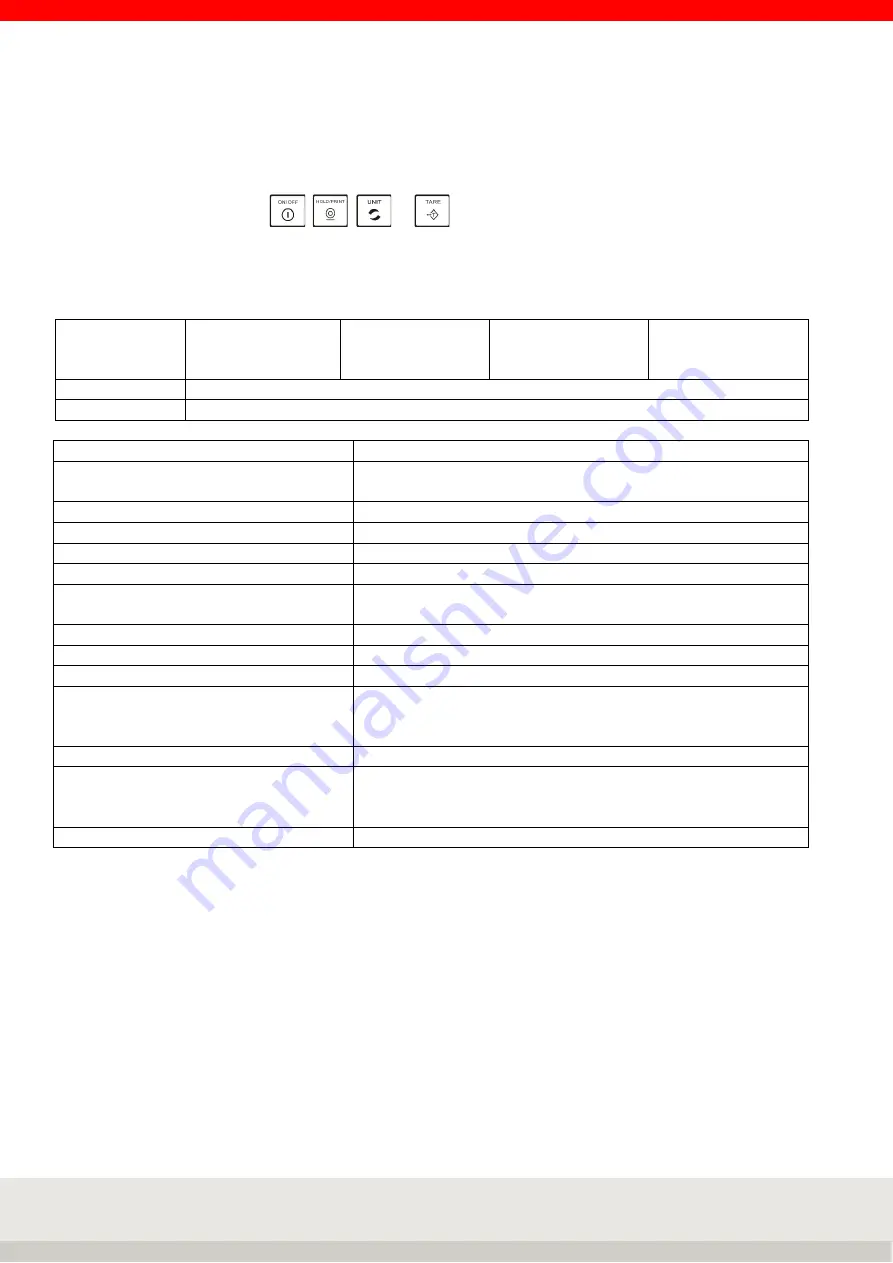
16
1. INTRODUCTION
La gamme de plates-formes de pesée est composée d'un plateau supérieur en acier inoxydable sur un
châssis en acier et d'un indicateur avec un grand écran LCD rétro-éclairé. Le clavier dispose de 4 touches de
fonction faciles d'utilisation
,
,
et
. Toutes les balances sont fournies avec le module
d'alimentation.
2. SPÉCIFICATIONS
Capacité x
Lisibilité
d=e=
200 kg x
0.05kg
440 lb
x 0.1 lb
7054 oz
x 2 oz
440 lb:16 oz
x 2 oz
Répétabilité
0.05 kg / 0.1 lb
Linéarité
0.10 kg / 0.2 lb
Taille de la plate-forme
900 x600 x40mm
Alimentation électrique
4 piles 1,5 VAA / 5 V CC 5 V / adaptateur USB 5 V
(en option)
Dimensions de l'indicateur (L x P x H)
215 x 100x 70 mm
Temps de stabilisation
2-3 secondes
Tare
Tare pleine échelle par soustraction
Unités de pesage
kg, lb, oz, lb.oz
Étalonnage
Automatique externe - poids cal. sélectionnable par
l'utilisateur
Interface
USB bidirectionnel
Température de fonctionnement
0°C à 40°C
Humidité
Jusqu'à 90% RH sans condensation
Écran d'affichage
Chiffres LCD rétroéclairés de 25 mm avec légendes de
poids pour kg, lb, oz, lb.oz et piles faibles, stables, zéro,
poids net et symboles Hold
Clavier
Interrupteurs mécaniques sous recouvrement
Boîtier de la balance
Indicateur : Aluminium
Plate-forme : Base en acier doux et plateau en acier
inoxydable
Applications
Pesage, Dynamique / Pesée d'animaux, Affichage Hold









































