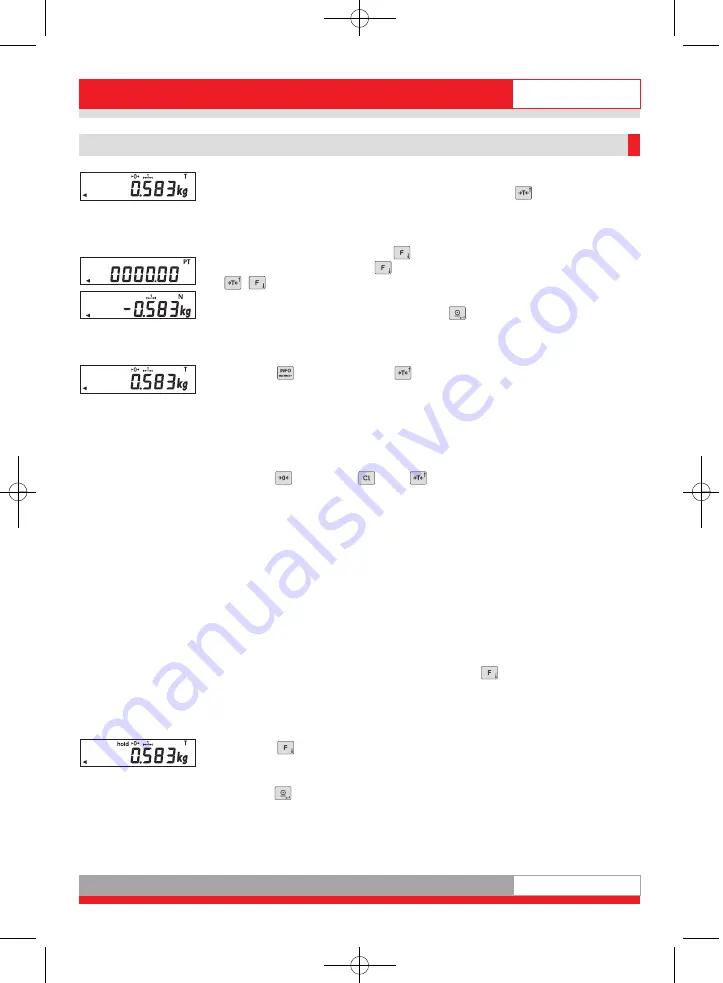
English
9
9
2.5 Taring function
Manual tare
Place an empty container on the platform and press the
-key.
Manual tare input
In Setting mode (see separate description 470.702.078 User Mode), select
"Manual tare input" to assign the
key.
Then in operation, press the
-key to set the value using the arrow keys
(
/
).
The set value is accepted by pressing the
-key.
Tara info
Press the
-key and then the
- key to display the currently stored tare
value.
Press the CL key to exit the display.
Clear tare
Press the
-key or the
- and
- keys in succession.
Autotare function
Tares the first weight value on the scale automatically.
Place an empty container on the platform. When the platform is still, the first
weight value in the tare memory is accepted.
After clip off, the tare memory is cleared automatically.
The Autotare function must be selected in Setting mode (see separate descrip-
tion 470.702.078 User Mode).
Provisional tare function
A provisional tare function can be assigned to the
-key (see separate des-
cription 470.702.078 User Mode).
Unknown tare values can be added to the existing tare value without changing
the net reading.
Press the
-key. "Hold" appears in the display.
Place additional tare on the platform or remove tare from the platform.
Press the
-key to accept the new tare value.
Ba_3010_GB.qxd 03.04.2008 17:07 Seite 9






































