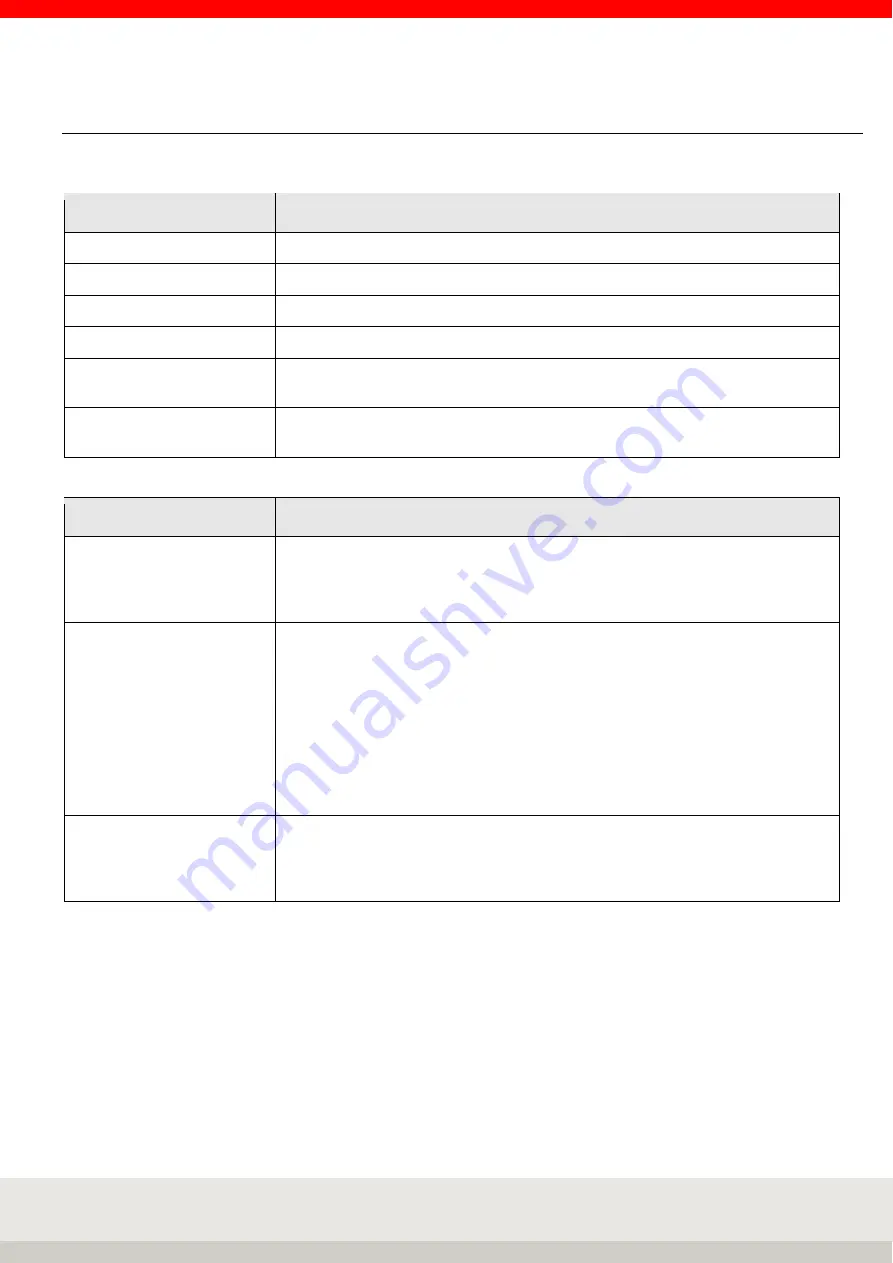
19
4.3 Setting mode – Terminal settings
In the setting mode under Terminal you will find the following query and setting options
1
Version
Bootloader Software
Query software status
LRS Software
Query software status
User software
Query software status and filter type
Serial number central board
Query the factory-set serial number
Character set
Character set (in later version as selection):
- Latin 1
Print parameter
Output of all setting parameters of the terminal incl. the currently connected
measuring point via the interface with the use "EDP 2 (unidirectional)".
2
Display
Backlight
Input
Setting luminosity, input in percent via numeric keypad
30% is darker, 100% is full luminosity
Factory setting: 80%.
Background colour
Selection
Background colour setting
> green
> white
> light blue
> yellow
> blue
> magenta
> red
Factory setting: white
Language
Selection
1. language German (factory setting)
2. language English or other languages
can be customized via the Soehnle Professional service program.
Summary of Contents for 3025
Page 1: ...www soehnle professional com Operation Manual Terminal 3025 ...
Page 114: ...114 ...
Page 115: ...115 ...
















































