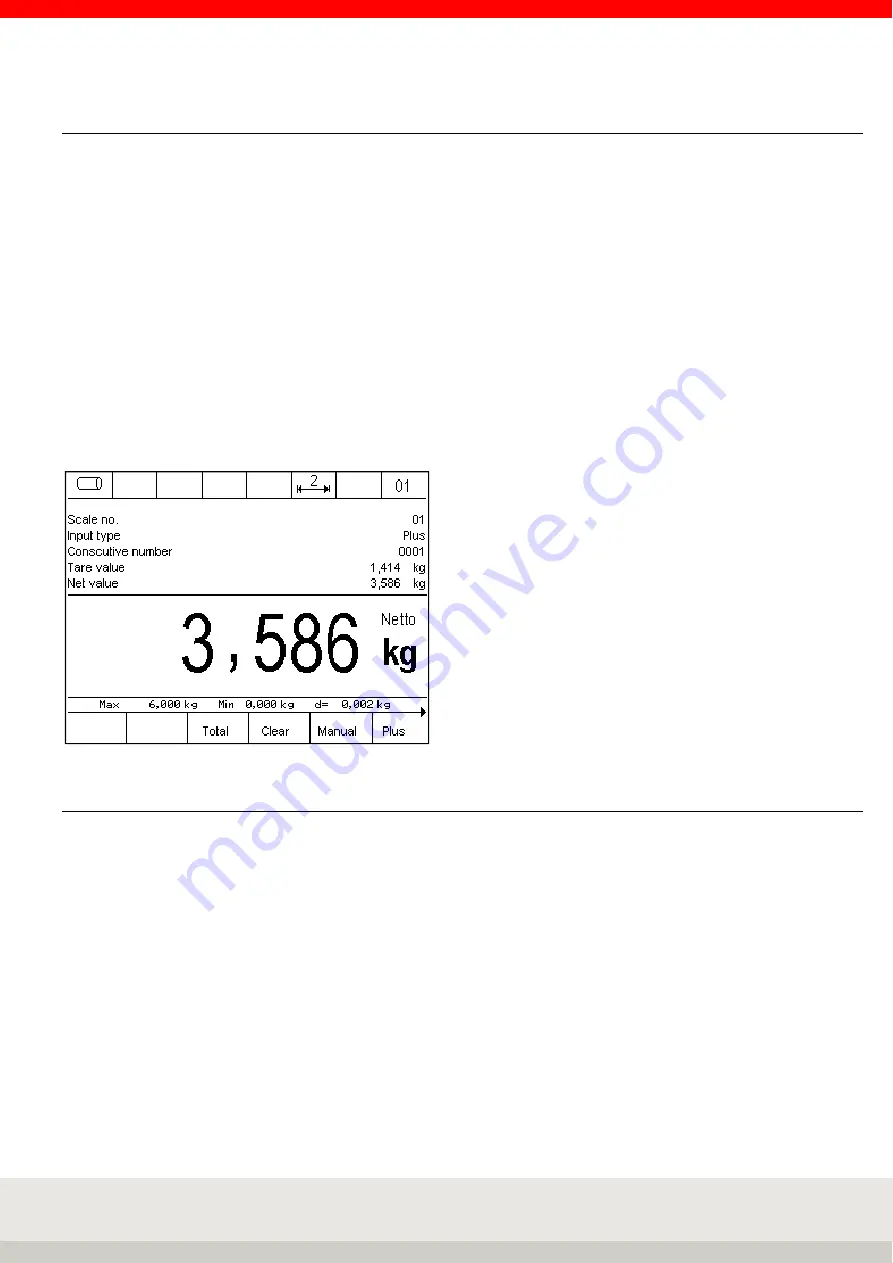
71
6.6.3 Display information field
In the Setting Mode / Program Settings / Tota Picking / Display Information field can be used to set
which data is displayed in the information field.
The following options are available:
>
Factory default: Switch between the individual functions used, e.g. sum memory, organizational data
memory and switching functions for outputs and inputs.
>
Total: Continuous display of the totalising memory.
>
Last item: Continuous display of the last item.
>
IO control: Continuous display of output and input states.
>
ORG data + database: Continuous display of the organizational data memory.
>
Fixed tare values: Continuous display of the activated fixed tare value memory.
>
Show barcode content: Continuous display of the scanned barcode.
>
Code128 Weight value: Display bar code128 with the current stability weight value.
Example Setting Display information field on last item:
6.6.4 Tare function
For a description and detailed instructions of the tare function, refer to chapter 6.5 on page 59.
Summary of Contents for 3025
Page 1: ...www soehnle professional com Operation Manual Terminal 3025 ...
Page 114: ...114 ...
Page 115: ...115 ...
















































